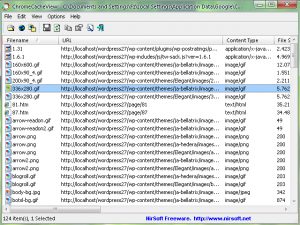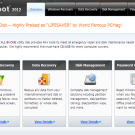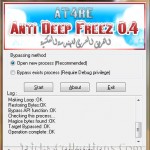View Google Chrome Cache with ChromeCacheView
ChromeCacheView is a small utility that reads the cache folder of Google Chrome Web browser, and displays the list of all files currently stored in the cache. Google Chrome stored all the temporary contents in a folder named Cache. Generally Chrome’s Cache folder can be found in [User Profile]\Local Settings\Application Data\Google\Chrome\User Data\Default.
With ChromeCacheView we can view file name, URL, content type, file size, last accessed time, expiration time, server name, server response, and more in the google chrome chache.
How to use ChromeCacheView
- ChromeCacheView doesn’t require any installation process or additional DLL files. Simply copy the executable file (ChromeCacheView.exe) to any folder you like, and run it.
- After you run it, the main window displays the list of files currently stored in the cache of the default Google Chrome user.
Download latest version of ChromeCacheView Home Page, click this link