MiniTool Power Data Recovery V 8.0 Review of 2020
MiniTool power data recovery is one of the most popular data recovery solutions on the market today, it can help to recover deleted, formatted and lost data from HDD, SSD, USB, memory card, and other storage devices easily.
Today, We decided to download and install of MiniTool power data recovery V8.0 to the find the powerful functions and features.
If you’re wondering what the data recovery tool can do for you, be sure and check out MiniTool power data recovery. In a nutshell, data recovery tool solution are generally used to recover accidentally files & folders, corrupted, lost/deleted/damaged or formatted partitions, recover data from CD/DVD, or recover digital media data.
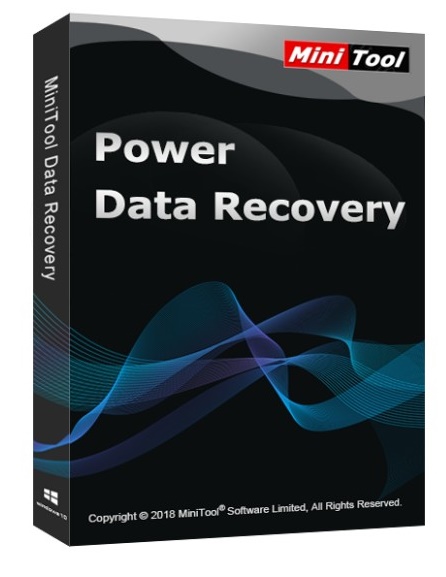
Recently, MiniTool power data recovery has upgraded new version on May 2, we know the new version brings many new changes, like: clear interface, improved the data recovery engine , increased the scan process , easy to recover the deleted files larger than 4gb in Win10 ,and it offer four recovery modules This PC, Removable Disk Drive, Hard Disk Drive and CD/DVD Drive.
This PC: this data recovery module focuses on recovering lost or deleted data from damaged, RAW or formatted partitions.
Removable Disk Drive: it is designed to recover lost photos, mp3/mp4 files, and videos from flash drives and memory sticks.
Hard Disk Drive: it can recover files after partition loss or deletion.
CD/DVD Drive: it helps to recover data from formatted or erased CD/DVD discs.
How to use MiniTool power data recovery
Step 1: Download and install MiniTool Power Data Recovery Free Edition, and then open it on computer, the interface as follow:
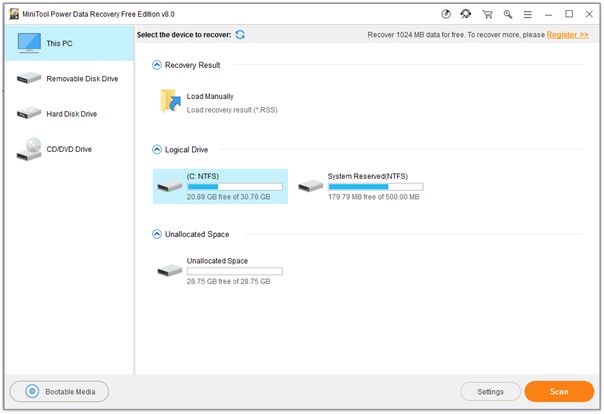
Step 2: Select the target drive/device to recover lost data, and click the Scan button to scanning on the device. If you want to recover data what is specific types , There is can click Settings button to specify needed file systems as well as file types before scanning the drive.
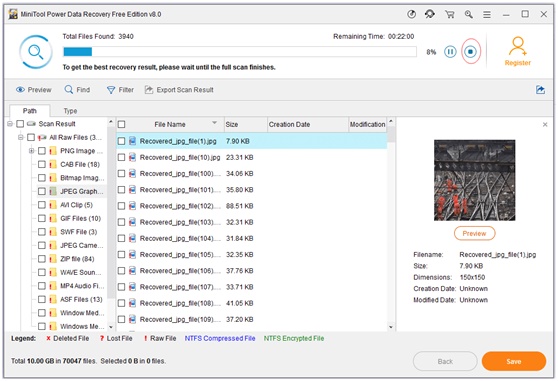
Step 3: Select all the needed files and save them. there is a suggestion of selected data on another drive or safe path to save the data to avoid the lost data could be overwritten.

Tip: If you find lots of files in the scan results, you can use the Find and Filter feature to quickly find your needed files.
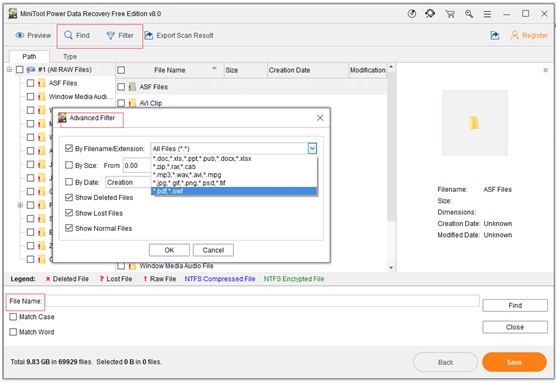
Thus, all work has been done.
MiniTool power data recovery free edition can only recover 1GB data. If you wish to recover more than 1GB data, you can click out the advance version. Overall, if you want to recover the data ,MiniTool power data recovery is good choice.




