Easy Ways to Recover Any Data with EaseUS Data Recovery Wizard
The very moment you find out that you have accidentally deleted some of your most important files like your vacation pictures this is often followed by a mini heart attack. The causes of deleted data can range from recklessness to virus attacks or the malfunction of the hard disc. Whichever cause that you have had to go through, be informed that data recovery is not impossible.
Some of the areas of recovery they serve are sd card recovery software, Mac Photo recovery, Android data recovery, iPhone Data Recovery, Mobile Data recovery as well as formatting recovery. This are only some of the many areas of service they have however. Every recovery requires distinctive actions and procedures but one thing for sure, you can count on this team to fix whatever matter you have at hand with a fast solution. Ones greats for sd card recovery software you can use the software from EaseUS that is EaseUS Data Recovery Wizard, it’s freeware so you can download and try it for free.
How to use EaseUS Data Recovery Wizard? It’s easy just following this steps:
1. Please select recovery mode to recover your data from SD card.

2. On this step you must scan your SD card for any lost data.
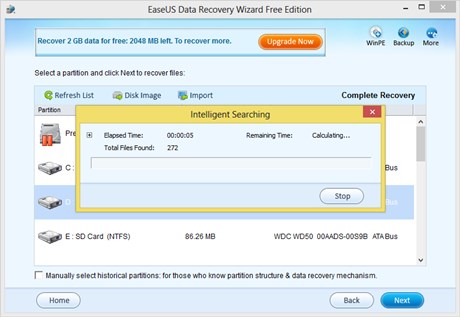
3. Please preview first and then click recover button to recover the files from your SD card.
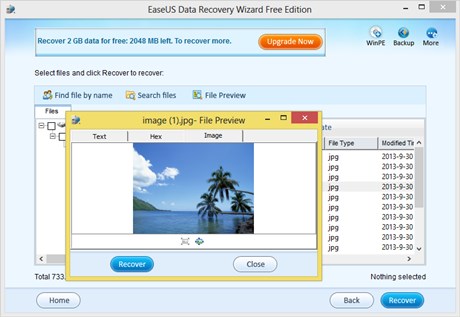
Note: It’s better, please do not save the recoverable files back to your SD card after the recovery process. Please select a folder on your computer to keep them.
The following are reasons why they are worth your investment, time and trust:
Optimal Customer Service
The easiest thing to do if you have a question about information off the site is to pick up the phone and give the team a call. There is nothing better than the support of a friendly representative when you need assistance the most. This is what the team is all about and works hard on maintaining with consistency.
Warranty
What you will be investing in is software or a program to install in your computing system that will help you every time you have lost important or personal and valuable data. To know that every penny you spend on the program is worth it, you need to be provided with a warranty that their products are state of the art.
Security of Payment
As the program is purchasable online, online transfers is the method used to complete payment. However, the last thing you want is for your identity and details to be subject of theft. You deserve optimal security of payment. The team provides this for you so that you never again have to worry about providing your personal and credit card details online.
On the notion of SD Card recoveries, these are one of the most delicate processes among all. The SD card is where most people store their personal or work files. As they are small and sensitive they are easily subject of damage or external harm. If you are new to the software, the following are the simple steps to operate the program and recover whatever data you have accidentally lost:
Recovery Mode
The software is easy to use. Its home page display will ask you to select from three types of actions they offer: the deleted file recovery, completed recovery or the partition recovery. Of all three your task is to select the deleted file recovery. This will process the data that you have lost from your SC card and return it to its initial location once again.
Scan Data
After you have clicked the icon, you will further be required to look up the data you have lost. A scan system will run after you have typed in the name of the file, document or data that you are looking for. Based on your own selection, you have the choice of choosing where it will scan from. Or else, the search engine will automatically scan the entire system to make sure no rocks are left unturned.
Recover!
At the end of the search you will have found the data you are looking for. Recover immediately by clicking the recover button. This immediately relocates the data to its initial place before it was deleted or went missing. As easy as this, you can recover files that you thought you had lost.





2 Responses to “Easy Ways to Recover Any Data with EaseUS Data Recovery Wizard”
Thanks for this great write up. I’ve had very bad experience with EaseUS lately.
I was trying to recover some of the important files I’ve lost accidentally and none of them recovered using EaseUS. Stellar Phoenix Photo Recovery does much better job and most of my files were back since then.
I also had some bad experiences with EaseUs but generally works well. I’ve discovered that depends on the sd card and the type of camera that you use.One thing is certain ….no software can recover 100% of your lost or deleted files.