TranslateClient – Free Google Translate Client
Google translate now is one of the most popular online translation tools. With TranslateClient software you can easily translate on Google translate. TranslateClient is client for Google translate and it’s available for but when I wrote this article this software only available for Windows OS. This free Google translate software available installer version and portable version. Here practice tips when using this google translate client (TranslateClient)
A. Translate without opening Google translate
Using online translator to translate a word or sentence on a website, electronic mail and other documents is inconvenient, but you have to launch the browser open the website, select the language (translation rule), copy and paste the text. It’s to time consuming.
With TranslateClient you can instantly translate words or sentences on a website. Here how:
- Highlight the word or sentence on website to translate.
- After highlighted the word will appear small “G” icon near your mouse pointer. Click the icon, and the translation result will appear on you computer like this picture:

Note: before doing this tip you have setting translation rule on TranslateClient.
B. Translate From Your Desktop
One of the feature TranslateClient is you can translate from you desktop. To translate like translating on Google translate website, copy and paste the text to translate, select translation rule and click translate.
Download TranslateClient (installer and portable version) from following link: http://translateclient.com/download.php

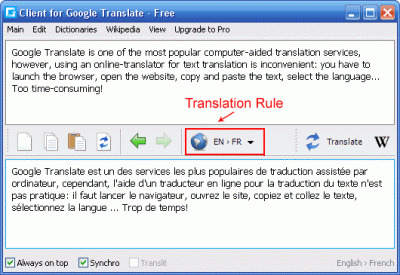


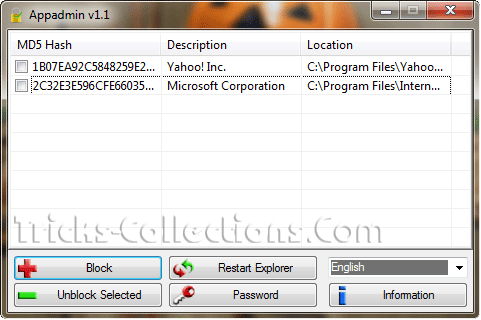
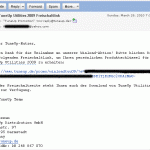

2 Responses to “TranslateClient – Free Google Translate Client”
Ehm… Nice tutorials, but I think the offline software like this will can’t update any language, such as online tool google translate that can be up to date any languages… 😛
@DG, yes you are right but this is a useful and practice tool if you want to translate any word and sentence on your desktop, just highlighting the sentence to translate