How to Convert YouTube video to MP3
I had an idea to create an article about “How to Convert YouTube video to MP3” after viewed Google trends yesterday. Actually there is a lot of software and online tool can be used to convert YouTube video to MP3 format. But what I mention here only free online tool and free software and you do not need to buy or register to use this software or online tool.
After trying several YouTube video converter software and online tools to convert YouTube video, I think the two software and four online tools that I mentioned below is feasible for you if you want to convert videos from YouTube to mp3 and you can download the YouTube to MP3 converter for free.
Free software Can be Used to Convert YouTube to MP3
A. Free YouTube to MP3 Converter
Free YouTube to MP3 Converter can be used to download YouTube video as MP3 file with output MP3 quality can you set yourself; economy, standard, extreme and insane quality. This software has compatible with Windows XP, Vista and Windows 7.
How to use Free YouTube to MP3 Converter
- Paste YouTube video to convert on the input URLs. Set output folder and output format on presets then click download to start converting the YouTube video.
- The converting process will take a second/minute depending to your internet connections speed and file size of YouTube video to convert.
You can download Free YouTube to MP3 Converter at: dvdvideosoft.com
B. 1-Click YouTube to MP3 Converter
1-Click YouTube to MP3 Converter combine YouTube browser, YouTube downloader and YouTube converter into one software. The software will download and convert the videos to MP3, WAV, m4a or WMV files instantly.
How to use 1-Click YouTube to MP3 Converter
- Type any keyword and hit search on the search filed, then drag or copy and paste YouTube URL to the left text field. One URL per line.
- Select “Convert the Downloaded File to” on convert type. You can choose mp3, wav, m4a or WMV format.
- When you get ready, click “Get/Convert” button and wait for video downloading. Enjoy.
You can download 1-Click YouTube to MP3 Converter here
Online tool Can be Used to Convert YouTube to MP3
A. www.video2mp3.net
Video2mp3 support YouTube, MyVideo, Clipfish, Sevenload, Dailymotion, MySpace video. This service is fast, free, and requires no signup to use this tool and it can convert YouTube to high quality MP3 format.
How to use Video2mp3.net
- Open http://www.video2mp3.net
- Paste YouTube video URL to convert at video URL form then click convert to start converting the YouTube video.
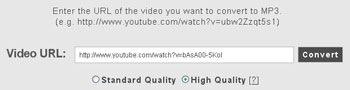
- After conversion completed you can download the MP3 file by clicking download MP3 link

B. www.youtube-mp3.org
YouTube-mp3.org is easy to use online tools for converting YouTube videos to mp3. You do not need an account to convert video on this website.
How to use www.youtube-mp3.org
- Open http://www.youtube-mp3.org
- Copy and paste the YouTube video URL, Click “convert video” to start converting the video to MP3.
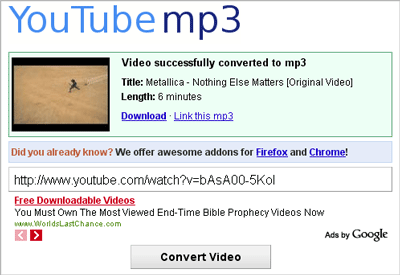
- After conversion finished click download link to download the MP3 file.
C. BenderConverter.com
BenderConverter.com can download and convert videos from online vide sharing such as: youtube.com, dailymotion.com, megavideo.com, vimeo.com, twitvid.com, veoh.com, video.google.com, and more. You can download the video that converted in MP3, AVI, FLV, iPod/ iPhone and other popular formats.
How to useBenderConverter.com to convert YouTube to MP3
- Open this URL: http://benderconverter.com. Choose MP3 audio on download format.

- Enter the full URL YouTube video to convert then click Press the “Convert” button.
- After conversion successfully completed you can download the Mp3 file by clicking download button.
D. www.ListenToYoutube.com
www.ListenToYoutube.com is also free online YouTube converter. Here you can convert the YouTube videos as MP3. Like three online tools above ListenToYoutube.com is free, and requires no signup to use this tool.
How to use ListenToYoutube.com
- Open http://www.listentoyoutube.com
- Enter YouTube URL to convert and select output quality then click go button to start converting the video.

- After conversion finished will appear download link of MP3 file
I hope this post useful for you to convert online video such as YouTube to MP3

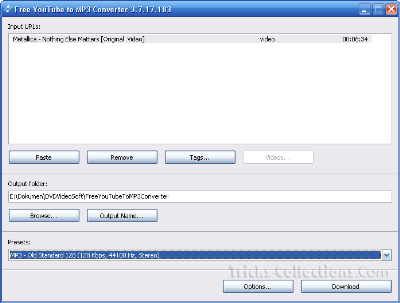
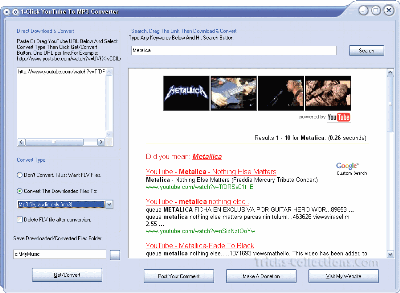


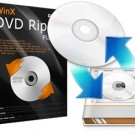


2 Responses to “How to Convert YouTube video to MP3”
Hello,
you have forgotten to mention one more FREE program that can download MP3 from video portal, this is Freemake Video Downloader.
http://www.freemake.com/free_video_downloader/
YouTube might be one of the most popular websites on the entire Internet, but it’s also prone to a lot of problems which can make its videos run extremely slowly. If you experience your YouTube videos running slow (or taking a long time to load), there is likely a selection of problems which can cause this issue. This tutorial is going to explain how to fix this problem by using a ‘trick’ inside Windows to boost the speed of YouTube videos, making them load faster & run smoother. Here’s what you need to do…