How to Increase Your cPanel Upload Limit through WHM
WebHost Manager (WHM) is the most populer application for web hosting manager, currently the latest version is WHM 11.34.1 (Build 5).
Here tricks-collections.com would be share how to increase your cPanel upload limit through WHM, so if your hosting using cPanel this setting just can be change through WHM, with this setting allowing users to increase or decrease upload limit, but to order this setting you must have an access to WHM.
Please follow the intructions below:
- Please Log in to your WHM where your cPanel created, then please see the left menu and choose “Service Configuration” menu.

- On “Service Configuration” menu, you will see “PHP Configuration Editor” feature, please select it, the editor automatically open in “Basic Mode” Click “Switch to Advanced Mode” to access the advanced version of the editor.
- Then select “upload_max_filesize” now you can change the current value as that you want. Add the character “M” after the numerical value to define the limit in megabytes for example, “64M” limits the file size to 64 MB.
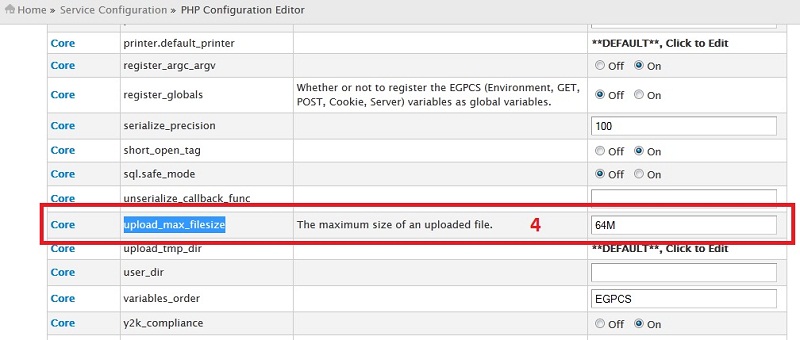
- When you’ve change the “upload_max_filesize”, you must click “Save” button and now your upload limit has increase.
0 Responses





