Ink Levels Reset for HP Cartridges HP21, HP27, HP56, HP58
This reset methods be used to reset ink levels on HP printer that using cartridges HP21, HP27, HP56 and HP58 (On most models). I have tested this reset methods on HP Deskjet 2466 and work perfectly but in other HP printer types this reset methods does not work.
To do this reset methods no software resetter required, just require only a piece of tape. If this reset method does not work on your printer you will need to repeat this process. If you have to reattempt the reset turn your computer off before doing so. Leave computer off during the reset process or disconnected the printer from computer.
Here the Ink levels reset methode for HP cartridges HP21, hp27, hp56 and HP58:
- Remove cartridge from your printer.
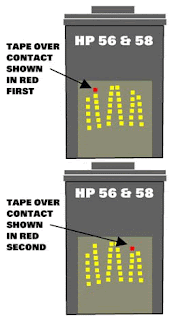
- Place a piece of tape over the top left contact as shown in red on the picture to the right.
- With the tape covering the contact place cartridge back into printer.
- The printer will perform and alignment page. (Some newer models no longer print alignment pages. If printer runs through a series of priming routines and stops for 20 seconds continue through with next step.)
- Once an alignment page has been printed remove cartridge from printer.
- Place a piece of tape over the second contact shown in red.
- Place cartridge into printer with both pieces of tape. (One covering the first contact and one cover the second contact.)
- Printer will print another alignment page. (Some newer models no longer print alignment pages. If printer runs through a series of priming routines and stops for 20 seconds continue through with next step.)
- Once the second alignment page has been printed remove cartridge from printer.
- Remove tape pieces from cartridge contacts Make sure there is no residual adhesive on cartridge contacts.
- Place cartridge into printer. Cartridge should now read full.
Additional Notes: As stated above it is very important that there is no residual adhesive on the cartridge contact point. This will make reading the cartridge difficult.



50 Responses to “Ink Levels Reset for HP Cartridges HP21, HP27, HP56, HP58”
This is primitive solution. Try full reset without any tape shit.
Turn off the printer and unplug power cable from the rear.
Then press and hold On and Cancel buttons and plug the power cable. Release both buttons only after any leds stop blinking. Printer will do full reset, and ink level is 100%. Simple.
Bingo, it worked! Thanks so much for the solution.
I have several printers from different manufacturers, and they all have their sneaky little tricks to get you to buy their cartridges. I do my own refilling……….
User… you are a genius… so simple… and I was so nervous that this adhesive tape didn’t work
what abt hp 60
i need help please
it doesnt work on hp d1660
@smith, I tested this reset method on my HP24XX series and it work, Maybe on other HP printer type this reset method does not work
it works in hp f370. thanks a lot guays!.
When I insert my 21 and 22 cartridgr on my HP Deskjet 3920 led are blinking and is not going to print. Hoh to stop blinking the led and make the printer acept my cartridge?
it works most of the time but not always.but good way to get round the reset problem all the same
@marko there’s an error on ur cartridge.. try to remove the cartridge and clean the contact point using the eraser and put it back. if still there’s an error better to buy new one. =P
Thank you! I just reseted the cartridges (21 and 22) from a Hp DJ F2280 printer with his method and it works perfect. Keep up the good work!
HP Deskjet F2280 All-in-One Printer has been saved because of you it has driven me mad for months, 100%works thank you so much
Wow!! was going to try the tape option then noticed the comment from ‘user’ about the full reset using the buttons. Cant thankyou enough, it worked and was so simple to do. the last few days ive been looking at which new printer to but as i thought mine was useless, now its back to normal and working again with refilled ink cartridges. THANKYOU SO MUCH
I am using D13…. and D15 Series printer It have only 1 button. How do i do the rest it. try various methods. but not found until now.
HolY Cow!!!
The tip user gave really works…my printer is hp deskjet d 2360!!
thanks a lot!
will no longer use the tape method!!!!
I want f4288 Hp printer reset cartage plz give me solution colour or black both
it worked great user u r great,,,,i have tested in my f380 and it worked fine ,previously i was having problem in tape method.
u Rocks…
Thanks man.
Doesn`t work on hp 5150 *catrige hp 56 and 57… Sorry but sounds cool 🙁
Hey User, I am very much delighted with yuor process…but sorry to say that I cannot do the trick properly….kindly will you describe the trick more easily…..I have HP F370 deskjet printer with 21 and 22 cart….Thank You
User, that was the perfect solution. Its easily saved me 20 minutes. After reading your post, I tried it on my HP 4180 and it worked perfectly. I’m going back to refilling my cartridges again. This solution makes it worth my while again!!!!
Hum…. HP 380 cartridge 21 & 22. It did not work for me! I have a feeling that the chip inside the cartridge show an expiry date unstead of an empty cartridge… It also could be the hp upgrade download is more sofisticated and can somehow detect hand filling and/or date expiry of the cartridge… JMHO
It a scam from HP! They sell the printer for 35$ and the cartridge set of #21-B & #22-tri-color for 41$… All for $. This product is very difficult to tamper with… But I’m sure if I look i’ll find some kind of answer! The worst part of it is that those printer all end up in the dump because nobody want to pay that much for one set of cartridge… ~ that you can never use till it’s totally empty! Buyer beware of HP Printer…
Please, help me to find solution with my cartrige#57 in Photosmart 7660, I tried the method described above – it’s not working, the method with the pieces of tape too – not working. Is there somebody who know how to reset ink level in my case? Thanks a lot in advance…
I have a HP DJ F2280. 100%works thank you so much
User, that was the fix I was looking for everywhere. Like most electronics, they have a code for resetting, and you are the man (or woman) who provided the fix! Thanks!
I have a D1460 with 21 22 cartridges, the tape did nothing, the printer didnt react at all. holding in the on buttton and powering up did nothing either. I dont think I will be buying another hp printer.
Thanks user. reset HP PSC 1410 successfully (uses 21 +22 cartridges) using your method above.
Hope this helps and encourages others to try it.
Great…! That works on HP Deskjet F4180, after 2 times blinking the printer stayed quite and then the E signal disappeared. This worked with HP21 cartridge.
Thanks for your trick! 😉
You know also to reset hp 60 or hp 121 cartridge?
Great! I successful to set full-level ink in No 21 with the hp 1402 model show “E” blink so I press power button off and on again. HP 1402 will print a page for align cartridge. The twice pages was printed. For the first after cover left contact and the second after right contact. Finally when I use Hp 1402 for the first time after reset level ink to full. It show I to align cartridge same with insert the new it. Thanks a lot.
I have a D1460 with 21 22 cartridges, the tape did nothing, the printer didnt react at all. holding in the on buttton and powering up did nothing either. I dont think I will be buying another hp print
thanxs a lot… this really work with
hp 21, hp 21b
with hp deskjet 3920
Worked fine on F2200 HP
“user” thank you SO much!! 🙂 We have an HP DeskJet F4180 that uses #21(black) and #22(colour) cartridges. I get them refilled at a local shop for much less $$ than buying new and they work great but it’s been annoying not knowing how much ink is left. Your reset solution was quick & simple and it worked. Woohoo, thanks!!
My printer is HP Deskjet Ink Advance 2010 … uses #704 .. this tape method doesnt work …
thank you very much 😀 it worked very well . an very useful trick
Neither worked for me HP Deskjet F2210
Both my Color and Black ink are refilled cartridges.. I cant figure out why it wont work.. Color was changed first, and it would error out but after a few cleanings and test pages it worked, but since i got black refilled, yea, NOTHING will stop it from erroring..
It worked perfectly in my HP Deskjet 2280!
Can Anyone please help on Hp 818 reset ?? Printer F4488 AIO !!!
If this procedure doesn’t start after some tries,
Try doing the same thing with USB unplugged and hard reset of power (disconnect power) in between steps.
Worked for me with F4180
cht?l jsem se zeptat,mám HP F380,koupil jsem si neoriginál barvu BPH 21 XL,a už p?ed vým?nou mi bliká na tiskárn? kapka,nevím co s tím
Does not work any of the tricks given by the user and publisher on HP2060 (704 cartridge)
What the hell?
thanks a lot user it worked i’m using HP PSC 1402 All in one… at first it didn’t work but then second try it worked ^_^
D1415 printer here. Only using 21 black in cart, and printer only has 1 button (on). But user inspired me. Unplugged printer power, plugged it back in. Tried holding down power button, not sure I did. But I let go, the button flashed for a little bit, and now no more low ink warning. Thanks user.
hey, friend. this is really difficuld way. now we reset circuit for HP28, HP702, HP901xl, HP301xl, HP300xl,HP61xl, HP60xl, HP121xl, HP122xl, HP802xl…
this technology makes Reman cartridges can read ink level correctly. if you are interested please feel free to contact me. e-mail: sales003@oaren.com
does it work for f4180 ?
I have an hp 1410v and this did something to my printer that I cannot fix. All of the lights are blinking and there is an E in copies. Any ideas on what to try?
how to reset ink level for catridge hp 704 ?? please,, answer.. need help!
I have an old HP PSC 1215 Printer, when i want to print a page it shows that the cartridge are expired, so now what should i do to make the cartridge re-workable and to reset the page counter. if someone know any method to reset from front panel, i will be thankful to you.
thanks men! it works for my cartridge! big help!
worked!!!!!! this is a f**king miracle!
thanks dude, you helped me f**k the system, and that’s satisfying
Trackbacks/Pingbacks