SSC Software, Epson Chips Resetter for Free
SSC Service Utility the free solution for Epson Chip resetter on most Epson Stylus Color and Stylus Color Photo Printers. SSC software also called SSCLG or SSC serve software. SSC software is powerful software for Epson printer and it provides easy-to-use interface so for novice can use this software without reading the instruction or manual.
SSCLG is can be used to reset chips on the Epson cartridges but unfortunately this software not support on newest Epson printers models. It caused due to some recent architecture changes in chip design of some Epson printers that can not be reset with the software. Alternative solution if this software does not support your chip’s cartridges you cana use chips resetter tools or change the chips with autoreset chips.
Below the list Epson printer supported by this software. The level of supported printers varies depending on the type of chip used on the cartridge and printer firmware. Download Latest version of SSC Service Utility here: Download
The SSC software version updates:
New in 4.20:
- support for CX4200/CX4700/CX4800/DX4200/DX4800
- support for C47/C48- support for RX430- support for CX6500/CX6300
- improved support for CX6400/CX6600
- improved support for RX500/RX510- improved support for RX600/RX610
- improved support for R1800
- improved support for CX3700/CX3800/DX3800/DX3850
- improved support for C67/C68/D68
- improved support for C87/C88/D88
New in 4.10:
- support for PM-970C
- support for PictureMate
- support for RX700
- support for R2400
- support for PM-A700
- support for PM-G720
- support for RX520
- support for CX7800
- support for CX4100
- support for DX3800
- support for CX3800/CX3810
- support for CX3700
- support for C67/68 and Photo Editions
- support for C87/C88/D88 and Photo Editions
- support for R220/R230
- support for R320
- support for CX4500
- support for CX3650
New in 4.00:
- support for CX4600
- support for CX5300
- support for CX5100
- support for RX420
- support for RX425
- support for RX620
- support for R1800
More Epson printer supported and download oldest version of SSCLG software open here: Need SSC service utility (SSCLG V 3.80), Download Here

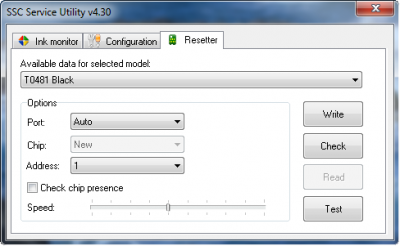



26 Responses to “SSC Software, Epson Chips Resetter for Free”
The last version is 4.30
@pepeuve thank for information 😀
doesnt work with expson cx 4800
Have Epson C86. Downloaded your utility software. Tried to reset T0431 cartridge. Get error message “Device not found”. Configuration is correct. Also can read ink monitor. What is the problem? Not compatible?
Have Epson C86. Downloaded your utility software. Tried to reset T0431 cartridge. Get error message “Device not found”. Configuration is correct. Also can read ink monitor. What is the problem? Not compatible?
@Thomas, at many cases SSC serve not support to reset new model Epson printer chips
Epson Stylus Photo R800…Keep getting “Device Not Found” Download says it’s a supported model. What can I do to fix?
@Suzi, This problem may be caused by the installation of your windows. if there is another computer trying to use the program on another computer.
Epson Stylus T10 model is not listed, is there a model close enough to use as basis? Thanks!
@Emorej, for epson T10 you can view on the download page above
Hi i have a epsom TX111 Printer scanner how can i reset ink cartage counter
downloaded ssc service utility but my printer epson stylus tx100 was not listed. can you please suggest any printer model that can be use in lieu of tx100? thanks!
where is t10?
here is the adjustment churvanes
http://www.mediafire.com/?ythwmz0d3mf
Hi i have a epsom TX111 Printer scanner how can i reset ink cartage counter
Just bought an Epson Workforce 1100 with a CFSS. I can’t seem to find a SSC utility to use with it. Does one exsist?
how about epson t10 does it have its own program now?
Any software resetter for Epson sx series pls. help
@bossim, check this link: download resetter epson SX series
What about the Epson Stylus Photo PX710W? Does it support him?
@Miki, SSC Software does not support newest version Epson Printer
doesn’t work with RX520 even though stated, choosing R240 instead won’t solve the problem
Hi!!!I have this problem with a not supported printer. My printer is Epson Stylus DX4000. Please help me!!!Thank you
i need epson r265 inkpad reset plz hlp me
is this only for epson ?what with HP and Konica?
Can not locate the reset for printer model WF-2540
Trackbacks/Pingbacks