Learn to Make a Slide Presentation with Libre Office
Usually for the office tutorial we use Microsoft Office applications, this time we’re going to try to use free bundle applications. But don’t wrong, though free, this applications is comparable with Microsoft Office. The Name is Libre Office, so you can use this applications as Microsoft Office alternative.
As information, the application bundle is shot by people who are disappointed, because the original maker company, Sun Microsystems, was purchased by Oracle.
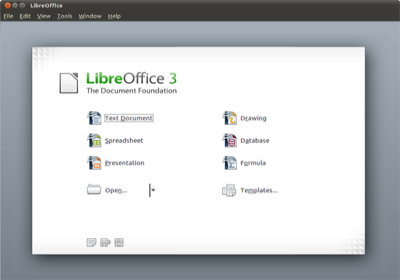
As for the tutorial this time is about how to make a slide presentation that’s cool, but in a way that is very easy, even for us who have never made a slide presentation. Here’s how.
- Run Libre Office. From the main menu, click the Presentation Icon.
- On the next menu, click on the template and then select the Presentation From Backgrounds that best suits your needs.
- Next, select the medium would be the output of your presentation. If confused, just choose Original.
- After that, select transition effects on the slide you later, and also the speed effect.
- If necessary, you can also create a slide show that runs automatically according to the time that you can specify.
- In the next section, fill in your name or your company name, the title of the presentation, and whatever points you wish to presentation in the slide.
- Ok, now the preparation is complete. Check on the Create summary and click Create so that you can calculate slide last jump.
- Now the slide is finished. You can start filling in the next slides, change the appearance, transition, or other substitute.
- If you want to see (preview) slide presentation, Slide Show button there on the top. You can also use the shortcut key F5 from the keyboard.
- If all is done, you can save your slide show presentation. If necessary, it also supports LibreOffice storage in pptx format owned by Microsoft Office 2007 upward.
It’s easy right? And Free, and dont lose cool with Microsoft PowerPoint.






One Response to “Learn to Make a Slide Presentation with Libre Office”
Thanks.
I am trying to create a PowerPoint presentation using Libre Office Impress, however after I activate the individual text animations and save them they keep getting messed up after I open the file again. I tried saving it using the Open Document format, but the margins were screwed up.
I need to know how to make sure that animation settings won’t be tampered with after I save the document and reopen it. How best to do that?
btw, I’m hoping to compile enough information on using Open Source applications to launch a ‘How To’ manual on how to use them whether on Mac O/S X or Windows. (at a cost)