Lock Windows Application with AppLocker
Maybe you often get the message like “instations “path of file” is locked. Please contact your administrator” when running an application in windows setting. This error message will appear when the application is locked by administrator. With AppLocker you can do lock an application in your windows system easily.
Applocker is easy to use software to block an application being running in the windows system and it free. This software is useful is you want to prevent children and other user run an application in your computer. This software also can be used to prevent other install a software without your permission.
The Applocker (Application Locker) Features: Prevent unwanted applications running in your computer and Prevent access to any application by executable’s file-name.
Here how to lock an application with applocker:
- Install the run the splication
- Select the application to lock from applications list. Then click save
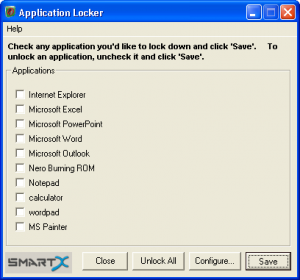
- If the applications not listed, Click configure button. In the add new application fill caption and name of executable file then click add, Ok.
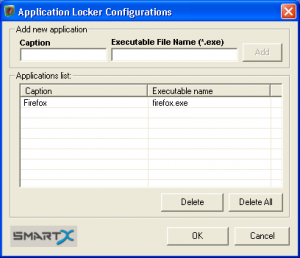
The AppLocker software can be downloaded here. This software compatible with Windows 2K, Windows XP, Windows 2003, Windows 2008 and Windows 7.
Tips: to block instalations program in a computer fill executable file name with “setup.exe” or “install.exe”






One Response to “Lock Windows Application with AppLocker”
hi to all,
This site is very helpful to all. now i downloaded a soft ware for epson 1390 .it works well .so many many thanks to you ………..please go on helping…