Manual Reset Methods for Canon MP500 All In One Printer
The Canon PIXMA MP500 All-In-One Photo Printer is printer with Copier and Scanner features. The Canon MP500 is a great printer from Canon. In the market this printer priced about $150. The best feature from the Canon MP500 is easy to setup, excellent printing quality output, provide color display LCD, provides memory slot to print directly from memory card, easy to scan and copy document and this printer is a cheap printer (with price $150 it beats most of the $300-400 printers).
The basic problem in all canon Problem is counter. The software resetter for Canon PIXMA MP500 at this time not available in internet. To reset this you can do manual reset mentioned below. To reset this canon printer model you must enter into service mode then reset the counter from service mode.

The reset method for Canon Pixma MP500 All-In-One Photo Printer
1. Entering into Service Mode
- Start with printer connected to power cord (electric source)
- Press and hold STOP/RESET button.
- Press and hold POWER button.
- Release STOP/RESET button without releasing power button.
- Click STOP/RESET two times and then release power button.
2. Reset the Canon Pixma MP500 All-In-One Photo Printer
- After the printer entering into service mode, prepare paper on the printer paper tray
- Press Stop/reset button for 1 times and then press power button, await till printer finished print.
- Press Stop/reset button for 2 times and then press power button, The printer will print again. Await till printer finished print again.
- Press Stop/reset button for 3 times then press power button to reset EEPROM.
- Press Stop/reset button for 4 times then press power button to reset Waste Ink Counter.
- Switch off the printer. if printer doesn’t turn off, press button power until printer off.
Download software resetter for canon printer: download canon resetter


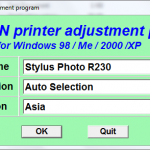

9 Responses to “Manual Reset Methods for Canon MP500 All In One Printer”
Not working with me
Printer MP145 error 2 & 7
There is no STOP/RESET button on my canon pixma MP500.
Maybe the name is different in the swedish version.
So i tried out every button on the hardware, no respons at all.
The hardware says: “there is no ink”.
But there is.. the cartridges is brand new.
So what shall I do??????????????????????
🙁
THERE IS NO STOP/RESET BUTTON AT ALL!!!
Sorry, there is, my bad! It’s the button with the red mark to the far right.
Stop/Reset button is the most top-right button with the red triangle inside the red circle.
Anyway, after step 1 it shows white LED screen with CANON letters (I hope it is Service Mode) and after step 2.2 it does not print anyting, just fed some millimeters of paper, stops and turns off.
i have pixma mp500,incorrect printhead it says,i went into service mode and it just says canon and doesnt let me do anything else,or it goes to sfp test mode
mine shuts down completely after step 1.5
svp comment réparer (pixma mp500) code dérreur 6500 sur lécrant