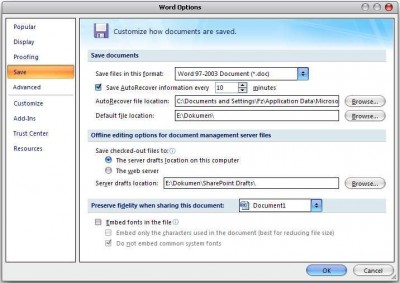Make Microsoft Word 2007 Always Saving in Word 97-2003 Format
Using Microsoft word 2007 like trying new word program because it having different menu interface than previous word version. Microsoft Word 2007 having different document format, this word version using DOCX as default word file and the file can not be opened using previous word program.
To make output Microsoft word 2007 can be opened using previous word version you can set this word version to alway saving in previous Microsoft word version. By setting word 2007 always saving in Microsoft word 97-2003 format can help you when forget to save in old word format.
How to make Microsoft word 2007 always saving in Microsoft word 97-2003 format, Here how (follow these steps):
- Open Microsoft Word 2007, Click office button then click word options button (on the right bottom of menu)
- Click save, in the right pane at save document, change save file in this format turn into word 97-2003 document (look the above picture) then click Ok to save the setting
Note: This tips also can be apply on Excel 2007 and PowerPoint 2007