Portable Ubuntu for Windows XP and Vista
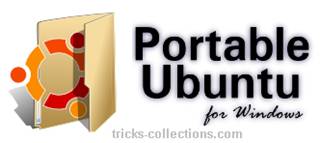 Portable Ubuntu for Windows is an Ubuntu system running as a Windows application. This system is built with the Colinux Kernel, Xming X server and Pulseaudio server for Windows. The Portable Ubuntu can be directly run from the thumb drive or from computer hard disk, and it can be used as a standard Operating System with installing and using Ubuntu programs and manipulating files. The interface of portable Ubuntu is a standard orange GNOME (human Ubuntu theme) based and it can be downloaded and distributed freely.
Portable Ubuntu for Windows is an Ubuntu system running as a Windows application. This system is built with the Colinux Kernel, Xming X server and Pulseaudio server for Windows. The Portable Ubuntu can be directly run from the thumb drive or from computer hard disk, and it can be used as a standard Operating System with installing and using Ubuntu programs and manipulating files. The interface of portable Ubuntu is a standard orange GNOME (human Ubuntu theme) based and it can be downloaded and distributed freely.
You can download Portable Ubuntu for Windows from at sourceforge.net here. This software can be install in windows XP and windows Vista.
To install and use portable Ubuntu for Windows XP are:
- Double-click the downloaded file and select a location that the archive should be extracted to, then extract the archive by clicking extract button.
- After the archive has been uncompressed, you should find a folder called Portable Ubuntu, go to the folder.
- To start Portable Ubuntu, right-click bat file named “run_portable_ubuntu.bat” and select open (If you are using the Windows firewall, you might have to unblock two or three applications that are needed to run portable Ubuntu). Afterwards, you should see Portable Ubuntu start up.
For complete tutorial about install portable Ubuntu in windows XP and vista can be downloaded from following link (how to):
- Howto how you can install and use Portable Ubuntu in Windows XP
- Howto how you can install and use Portable Ubuntu in Windows Vista.
Important notes: after installed portable Ubuntu the default username is pubuntu and the default password is 123456







4 Responses to “Portable Ubuntu for Windows XP and Vista”
There is a new version. Portable Ubuntu Remix version DOS.
http://portableubuntu.demonccc.com.ar
Hello,
ALL the links as here and here and the link provided in above comment get error.. .
If you are seeing this page, it means that web has not been configured for this domain on this server.
And when I did locate the file it was only 50MB zipped to 32MB and did not RUN as error
“NO valid configuration file….”
SO thanks for the how to…. got a clue where to get the real file, like a working link to the whole thing?
Thanks for your valuable time!
@Dave, thanks you for your info, I have fixed the link
I am also getting error like “NO valid configuration file….” So how to solve it? plz help….