Activate Auto Backup Microsoft Word 2007
By activating auto backup facility in Microsoft Word 2007, every there change in Microsoft Word document automatically create file named “backup of name of file.wbk”.
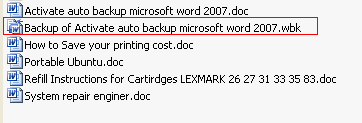
Here how activate auto backup for microsoft word 2007
- Click microsoft onffile button then click word options button
- Click “advanced” and in the right pane scroll down to save section. Check “alway create backup copy” (look red rectangle)
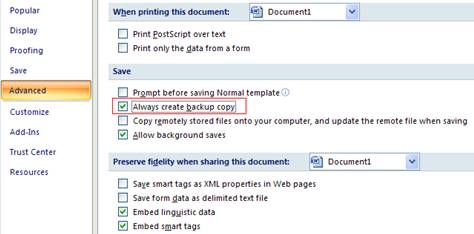
- Click Ok.
2 Responses

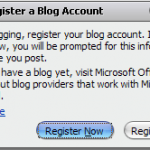



2 Responses to “Activate Auto Backup Microsoft Word 2007”
Great tip. Backing up is very important! I have often lost an original document by accidentally overwriting it.
Hi I have turned off the always create backup copy.
word options advanced save un tick always create a backup copy
The system regards a n existing file as a new file when i close it thus meaning that my file is full of wbk files.
Is there a way to make this tool only regard the name of the file not the time thus only save one backup. #
JK