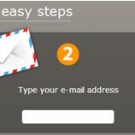Powerful Partitioning Freeware 9.0 for Windows
After using a Windows computer for a long time, we often meet different kinds of partitioning problems. For instance, system partition is running in low disk space; it is impossible to create new partitions since there are 4 primary partitions on MBR disk. To solve these problems, we badly need third party partitioning tools since system built-in disk management tool can’t do these operations without data loss. Therefore, we will share a piece of powerful partitioning freeware with Windows users in this post.
MiniTool Partition Wizard Free 9.0 is the software we are introducing. Like other partitioning programs, it provides users with common operations such as create partition, format partition, change partition, move partition location, merge partition, split partition, copy partition, and change drive letter. And all these operations can be completed without any data loss.
Apart from these regular functions, the Windows partitioning freeware offers many other advanced features, including extend partition, align partition(s), convert file system between FAT and NTFS, convert disk format between MBR and GPT, migrate OS to HD or SSD, and so on.
Extend Partition:

It enlarges a specified partition including system partition and boot partition by borrowing free space from other existing partitions or unallocated space. During this process, it brings no damage to data.
Align Partition:

If partitions on advanced formatted HD or SSD are misaligned, data read-write speed, computer running speed and other performance will be influenced. Align Partition feature in Partition Wizard aligns one or more partitions in one go.
Convert File System:

By using this program, we can convert NTFS to FAT32 (PS 3 or Xbox does not recognize the device whose first partition is formatted with NTFS) or convert FAT to NTFS (even the newest FAT file system does not support a single file larger than 4G). The conversion can be completed without losing any data.
Convert Disk Format:
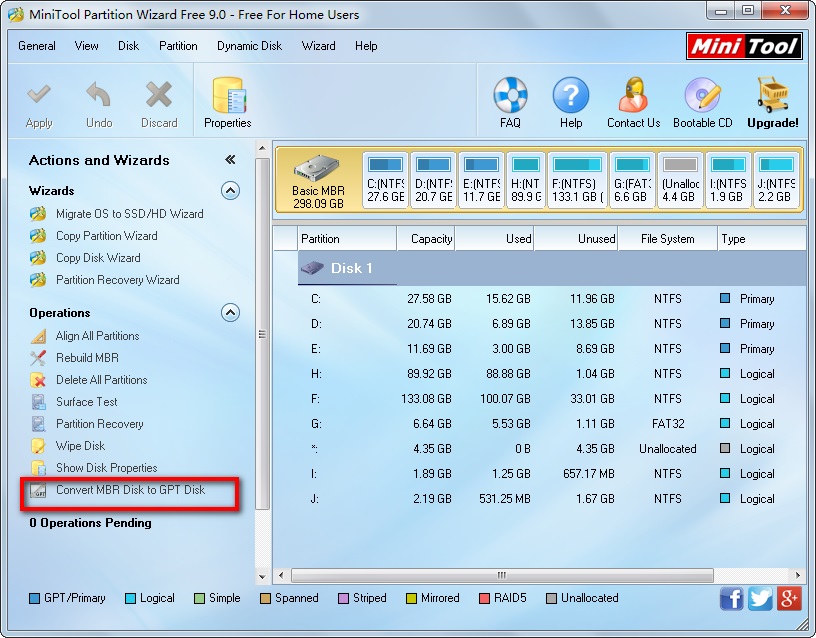
It converts MBR disk to GPT (a MBR disk supports 4 primary partitions at most and space larger than 2TB cannot be used) or convert GPT to MBR (booting from GPT disk requires UEFI motherboard) without data loss and in very simple operations. Nevertheless, this program does not allow users to convert system disk since the conversion may lead to boot failure.
Migrate OS to HD/SSD:

It images a running Windows OS from one HD or SSD to another when we do not have an installation CD or DVD, and the image will be bootable.
Moreover, the free edition contains a bootable CD, which helps manage disk and partitions when Windows cannot boot, but we should download the iso file ( http://www.partitionwizard.com/download.html )and burn it to CD, DVD, or USB flash drive in advance. Then, boot computer via the bootable disc to get the interface below:
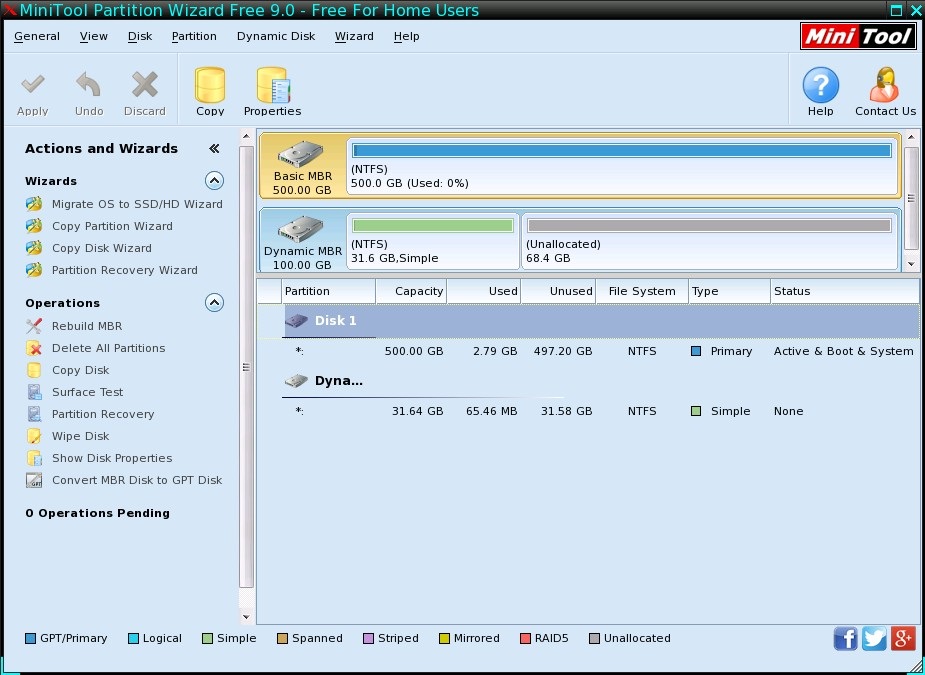
Here, we can make corresponding changes to partitions and disks.
These are powerful functions of the Windows partitioning freeware, but it still has some limits. For example, the program cannot be used on a server computer and does not support dynamic disk. For server support and dynamic disk support, we should purchase a more advanced edition. Please see Compare Editions (http://www.partitionwizard.com/comparison.html) to get more information.