Resetter Epson Stylus CX6500 and CX6600
This article to answer question of Herman, (How to reset Epson stylus CX6500). I see some manual reset method on other website. Other methods to reset Epson CX6500 that is using SSC service utility (the latest version support Epson CX6500) and using Adjustment program Epson CX6500 (this software can be used for Epson CX6300, Epson CX6400 and Epson CX6600).
Manual reset for Epson CX6500
I not yet tried this method:
- Press and hold B/W+COLOR+STOP button.
- Press power button, don’t release all button until you see the led indicator blinking and a message display on the LCD.
- Release the button.
- Press COLOR button to clear protection counter
- Turn off the printer by pressing power button.
- DONE!
Resetting Epson Stylus CX6500/CX6600 using SSC Service utility:
Before resetting the printer using SSC Serve, the printer Epson CX6500 must be installed correctly:
- Turn on the printer.
- Run SSCLG software (latest version is 4.30) and set to Epson stylus CX6500/CX6600.
- Right click SSC icon in the systray select protection counter and the reset protection counter.
- Turn off the printer and turn on again.
- If you see the printer is normal again mean you have succeeded repairing the printer.
Download link and how to using SSC software for Epson please read other article on this blog.
Resetting Using Adjustment program Epson CX6500
To run Adjustment program Epson CX6500 no need date setting.
- Download and extract the software.
- Go to extracted folder and run the software by clicking “SCX6x_Ver20.exe” file.
- Set model name to Stylus CX6500 then click Ok.
- Select waste ink pad counter then click ok.
- Click initialization to reset the counter to zero.
- Turn off the printer and turn on again.
Adjustment program Epson CX6500 can be Download here


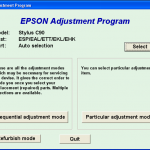
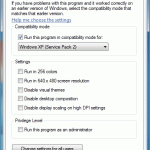

8 Responses to “Resetter Epson Stylus CX6500 and CX6600”
Thanks so much for this!!! I’ve got a CX6400 and this worked like a charm!
Excellent ….Worked for me except the LCD msg didn’t come up till I released the buttons (CX6400) when the instruction to power off the printer also appeared….when powered up the fault was cleared…but required reboot of XP to get printer online andworking again.
I can confirm that on a CX6600 with message “Error, please check service manual” the Manual reset (B/W, COLOR and Cancel) while power on did the trick. Thank you so much
Thanks!!!!!!!!!!
It worked on my CX-6600 perfectly. At least it prints. I may need to find the waste collector and clean it out…….
this was so awesome to correct my CX6600 printer. Thank You so much. Worked like a charm. Running Mac 10.6.8 ” Error Printer Error ->See your documentation and call service if neccessary” I even called Epson tech support and they said I had to take it in to a service center because what they walked me through didn’t work. But I found this post and presto. It worked!!
http://www.startcopy.ru/repair/files/scx63006600.zip
Not Found
The requested URL /repair/files/scx63006600.zip was not found on this server.
Download link updated
Worked Perfect!! Thnx!!