SlimDrivers Free Software to Make Computer Driver Stay Updates
SlimDrivers is also free software from SlimWare utilities. This software is useful if you want to make your computer stay updates. This software will scar the missing, broken or out-of-date drivers in your computer and make it in maximum stability. Like SlimComputer, the SlimDrivers also provides easy to use feature in beautiful interface.
Slim Drivers is free application and it first based utility in the word. With SlimDrivers you can update computer driver in easy ways without searching the update driver in internet. This software can identify the correct drivers you need just in one click. Unfortunately, SlimDrivers does not provides automatic update driver, you must update your computer driver manually to make it updates. To update the computer driver this software requires internet connection.
SlimDrivers Key Features
- Scan all missing, broken and out-of-date drivers in your computer easily.
- Download and updated the computer drivers manually for without any of charge.
- Make your computer in the maximum stability by updating the driver
- Can access million of computer driver in internet.
- Also there are uninstall driver feature to uninstall unwanted driver in your computer.
How to use the Slim Drivers Software to Update Your Computer Driver
- Download and install SlimDrivers software in your your computer. The software can be downloaded from here: Download SlimDrivers
- After installed the application, run the software then click “Start Scan” button to scan all computer driver. The scan process rewuires a few minutes depending to your computer specs and the number harware installed in your computer.

- After scan process finished, this software will showing the number of drivers that need to be updated.

- Click on “Download Update” to update the driver manually. In this steps, this application will prompt you to enter username and password. To get username and password you can create an account at: http://www.slimwareutilities.com/register_step1.php – it also free. then continue to update the driver.
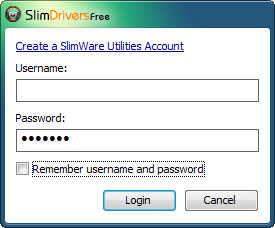
- The update process requires a few minutes depending to your internet connection speed. To update other driver, repeat the step 4 above and follow the process.
Slim Drivers work on Windows XP, VISTA and windows 7. This software support for Windows 32bit and 64bit version.







One Response to “SlimDrivers Free Software to Make Computer Driver Stay Updates”
I am using this software and happy with the performance.