Solution Canon Pixma IP4300 Error 6A00
Some friends and also some of the tricks-collections.com’s visitors asking how to solve the problem error 6A00 in Canon Pixma IP4300. I do not have a program resetter for Canon Pixma IP4300 printer but luckily I found a manual method to solve the error. I get the method from fix your own printer forum.
The Solution Canon Pixma IP4300 Error 6A00, this reset tips is from someone (nick the use who posted in the forum is someone) in printer forum but the tutorial in picture. You can follow the instruction in the picture to solve error 6A00 in the Canon iP4300. Some users say on the forum this reset method also work on Canon iP4200 and Canon MP800. Look the picture below to view the complete tutorial how to solve Error 6A00
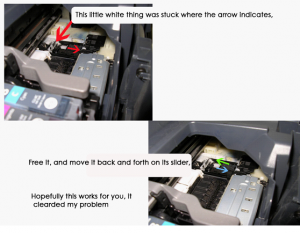
The reset method Error 6A00 in Canon Pixma IP4300
- Open the printer cover
- Near of the cartridge parking position, there is a little white this (look at the picture above)
- Free it and move it back again. Done
Some use this problem solving is work to reset Error 6A00 in Canon Pixma IP4300. For more info software resetter for all printer types, you must also visit the download page above: Download Software Resetter




40 Responses to “Solution Canon Pixma IP4300 Error 6A00”
I recently came across your blog and have been reading along.A very good information. Thanks for sharing. I like this topic as I am also interested anything related to computer, internet and software. Keep on posting.
Regard
Problems solved thankyou.
It looks like the print heads need to dip down into the small sponges underneath the white plate at the end of the start motions.
If the white sliding bit with spring does not move out of the way the heads can’t dip all the way down.
Before I found this solution I have read about other problems like rubbish on the sponges or the sponges being displaced.
I just moved the white plate back and forwards and all cured.
Thank you very much it worked for me, very thanks.
Best Regard
Thank you very much it worked for me, very thanks.
Thank you so much for your advice! Problem Solved!
Best Wishes!
Thanks so much! It worked for me! (Although it took me a couple of tries…don’t give up if it doesn’t work the first time!)
Also works in Canon iP4500x, problems solved, thankyou very much.
Thank you so much. Works with Canon MP610….
Thanks for the solution. Just want to add that after I turned my printer back on, the printer took several minutes to reposition itself and I could hear something moving every few seconds. After you turn the printer back on, you may just want to leave it alone and wait for 5-10 minutes before trying to print anything.
my ip4300 does not have that picture you show
thank you so much!
my local repair shop told me that it was a fatal error and that it would cost too much to fix.
you have saved me so much money.
(:
THANK YOU SO MUCH!
Works for MP810.
Best wishes.-:)
Oh thank you, thank you, you’re a magician!
It works for ip4200!
This solution worked for my MP610 too. Brilliant!
Works for MP830 too!
Thx so much! This fixed the problem!
Thank you for saving me money for getting it fixed. I tried this and it worked instantly.
Thank you so much for your advice! Problem Solved!
It worked on my IP4300 – it was a little hard to find the little white thing to move but my printer is working now. Thanks!
I have an error message keep coming up when i power up the printer, 6a00… there was a paper jam prior and fixed that but now the message keep appearing..I have a Cannon pixma 610
I have a canon ip4300 with the error 6A00
The picture was unclear to me until i pressed randoms things and discovered what the picture was trying to tell me.
SOLUTION!!!!!!!!
where the arrow is, there should be two rectangular ink pads the one on the left longer then the one on the right, the one on the right has a white plastic square above it. press down on that. then turn on printer, and everything should be a-ok 🙂
hope that helped 🙂
GREAT!!! This was the solution for my ip5200r problem! Just bought some new cartridges and errror code. After studying the photo a saw the problem and solved it. Above the ink stuff resevoir(long one and rectangle one) there was a white plastic L shaped thing that was overlapping the ink reservoir. I pushed it back and bingo!
David if you are still having a problem I will be looking for a reaction in this blog. Leave your email so I can help you!
Cheers
Marco from mcmedia.nl
Thanks so much. the picture really helped!! Problem solved.
Thanks as i was just thinking an excellent printer had abandoned me.
error 6A00
Pictures helped solved this.
Thanks again
Moritz
Hi Marco,
I’ve been having the same problem on and off for a few months. Ran across this fix on another site. Its been working up till now. but now the sponge holder stays up and the wiper slider seems to be forward and hanging up the sponge holder.
I puch the wiper back and the sponge holder drops down. Even tried pushing the wiper back and forth many times to free it up, but it keeps getting stuck with the sponge holder and giving the A600 errror code. I dont know why they made this this way. I’ve had two canons but never again. It lasts till the warranty then messes up. They’ve lost me for sure. cause the don’t stand behind theyre product even knowing this problem. Do you have any more detail or ideas to fix this. thanks, ed
OK, the photo help me to solve a 6A00 error with a Pixma IP4500.
Thank you, thank you so much. You are the best.
Best Wishes!
Thank you, you saved me!
Thanks for the fix, the photo was invaluable
This worked on my MP830.
Thank you
Great Marco!!, easy, fast and cheap solution. I thought that I would have to buy the new one.
Thank you very much.
I have owned an MP830 for about 5 years with constant use and never had an issue. Until recently. I started to get the Error code 6A00. I tried it all until you illustration and now Its worked . It looks like the Ink droplets builds up along the track and creates a gunk in that inner white moving part. Which then prevents it from moving during the start up mode. I think it comming close to upgrading to a new wireless system anyways. Kudos !
Ola, Manuel Carlos!
We are having the same problem! Have located the “white thing” but the spring has dropped off it. We need to take off the whole of the top part of the machine to access the area, but cannot see how the top comes off. Can you describe how to take off the top of the machine?
With thanks – Peter and Maureen Crisp.
Hi there,
Very very nice described. I was going crazy not finding out the error when I found your tutorial. Now it works fine again. So thank you a lot!
Best regards
Henrik
Oh My Gosh – took me over an hour of tinker with the printer and online searches…then finally, came across this suggestion – Miracle!!
Thank you, Thank you, Thank You!!!
your advice helped me. tnx. I pulled the plastic up. removed error in the printer IP 6a00 4300 .. tnx
Incredible! I’m not very good with these kind of things, but it worked! Yes, I got ink-stained, but it worked! Million thanks!
Clearded my MP830 as well. Saved me a new printer because the first posts I read said take it in to be repaired (whatever that means). Thanks again.
Very helpful you save my life i need print inmediatly and with your help t can do it thanks, hello from Costa Rica
Thanks a lots…… You are great man.its work for me……….. thanks thanks again…
bravo my friend it worked
Trackbacks/Pingbacks