Tips Avira Antivir Personal – Free Antivirus
Till now Avira Antivirus is one of my favorite antivirus besides AVG antivirus. To use avira antivirus is very easy. Although avira antivirus personal is free software but complete with manual. And the appearance of modestly so that easy to to be studied. For you using avira antivirus following there tricks and tips for avira antivir :
A. Tips Offline Update in Avira
one other I like from avira is offline update facility. this Facility is very useful for me which do not like online update. To do offline update at avira antivir as following :

- Open avira windows by double click avira antivir icon in system tray.
- Click update menu and then select manual update.
- Select update file location, file update avira so called “ivdf_fusebundle_nt_en.zip”.
- And Click open, await process till finish. After this process finish clicked Ok.
B. Disable Automatic update
One of the facility in antivirus what I don’t like is automatic update because using many bandwidth. To disable automatic update facility in avira antivir as following :

- Open configuration setting by click Extras menu and then click configuration or press F8 button in the keyboard.
- Uncheck expert, select general – Update.
- In the right panel klik “do not download product update”, and then click Ok
- Click view menu and then click administrations then select scheduler. in the right pane uncheck or delete daily update
C. Don’t Show notice if the antivirus out of date
Default, after update more than 3 day, avira will present message following. Although the message is very usefull, sometime very bother because when is working the message appear. To disable the message its way as following :
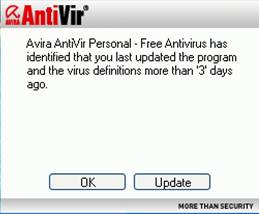
- Open configuration setting by click F8.
- Uncheck expert, select general – security.
- And then uncheck “Show notice if the antivirus out of date” in the right pane.
![]()
Note : to disable this facility not be recommended.






One Response to “Tips Avira Antivir Personal – Free Antivirus”
Thanks ya 😀 mastah hehehehehe….
Go to Download Page 😛