Tips Tricks Avast Antivirus – Install New Skin and Offline Update Database
Tips tricks for Avast antivirus. Although user of avast not counted avg and avira, but this antivirus have some feature the very attractiveness for example skin setting.
Install new skin for Avast Antivirus
Default skin of avast antivirus is “silver panel”. if you do not like this skin you can replaced the avast skin, for example like this
- Open following link to download new skin for avast antivirus http://www.avast.com/eng/skins.html
- Dooble click the downloaded skin, now your avast antivirus appear with new skin
Offline Update Avast Antivirus (update virus database).
- Open this link http://www.avast.com/eng/updates.html
- Download the latest update vius database.
- Double click the downloaded file and install till finish
2 Responses

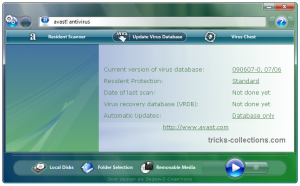





2 Responses to “Tips Tricks Avast Antivirus – Install New Skin and Offline Update Database”
plz tell me how to get free licenced my licence is now expired
@muhammad munir, if you want need new license key, get on this website: http://www.avast.com/registration-free-antivirus.php . its free
Trackbacks/Pingbacks