How to Update Program and Database PCMAV antivirus
Some last week, I get question about update database and program PCmav antivirus. So that update process can succeed, if you run real time protections (RTP) this antivirus, you must stop it. The way right click PCMAV Icon in systray then select exit. Now you ready to update the antivirus.
A. Update Database (manual update)
To update it easy. One of the website providing the newest update of PCMAV antivirus here. To update process this antivirus are:
- Download newest the antivirus named “update.vdb”
- Copy this update to “PCMAV Folder/vdb/”. Then click yes to replace old database with new database.
B. Update Program
With update program of you have also update engine of PCMAV antivirus. Process update this Antivirus is same as updating database.
- After download newest version of PCMAV. Extract this antivirus.
- Copy all library file in the lib folder.
- Copy and paste “PCMAB-CLN” and “PCMAV-RTP”.
After you do update process, restart or log-off your computer. Now the PCMAV start-up with new database and new engine.

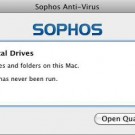




One Response to “How to Update Program and Database PCMAV antivirus”
update Antivirus smadaV donk’