Useful Keyboard Shortcuts for Google Chrome
With keyboard shortcut key will make you work faster when online using Google chrome. now Google chrome is most popular browser application and the Google chrome user increase from time to time and now Google chrome is five most popular browser besides Internet Explorer, Firefox, Opera and Safari. If you are one of the Google chrome user, maybe this notes can helpful for your when using google chrome.
Actually there are ten shortcut key that not mentioned here. The shortcut key that mentioned here which often used when browsing using Google chrome such as open download page, open new tab, go to next tab or last tab.
Here some Google chrome shortcuts key that often used by Google chrome user
- Alt + Home loads Google Chrome home page, with thumbnails of your most visited sites shown in the active tabbed window.
- Control + H is a faster way to bring up the History page.
- Control + J bring up your Downloads page.
- Control + K or Control + E to search from the address bar. Once pressed, you’ll see a “?” symbol appear in the address bar and you can simply enter your search query and hit Return.
- Control + Shift + N open an ‘incognito’ window. Sites you view in this window won’t appear in your history and cookies served by sites in this window will be deleted when the window is closed.
- Control + Shift + T opens most recently closed tab. Press the key combination again to open the tab closed before that one. Google Chrome remembers the last 10 tabs you’ve closed.
- Control + Shift + Tab cycles through your tabs in the opposite order.
- Control + T open a new tab. You can drag tabs around to change their order or drag a tab out of the window into its own window.
- Control + Tab lets you cycle through your open tabs in order.
- Control +B hide the Google Chrome bookmarks bar. Press Control + B to bring it back again.
- Jump to different open tabs using Control + 1, Control + 2, Control + 3, etc. Control + 9 takes you to the last tab.
- Shift + Escape is a quicker way to bring up the Google Chrome Task manager.

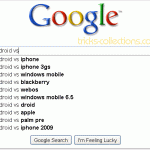

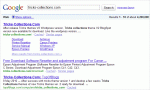

One Response to “Useful Keyboard Shortcuts for Google Chrome”
oh wow
Trackbacks/Pingbacks