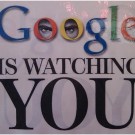Easy Tips and Tricks for Google Chrome
On the last post I have posted about “useful keyboard shortcuts Google chrome“. On this post I’ll posted about easy tip and trick when using Google chrome in your computer such as How to make Google chrome as default browser in your computer or how to safe you private data when using Google chrome by deleting cookies, internet history or other.
Here the easy Tips when using Google Chrome
- Make Google Chrome as default browser: To make Google Chrome as your default browser is easy, click the Tools button, select Options, click the Basics tab and then click “Make Google Chrome my default browser” button.
- Delete Cookies: To delete cookies, go to “Tools – Options” and click Under the Hood tab and click Show cookies button. Now you can click Remove all or remove individual cookies.
- Delete History Page: When opening a website the history page will be saved with Google Chrome. To delete history page press “Control + H” or click “tools – history”. Click “delete history” link.
- Clear Your Private Data in Google Chrome: Save your private data from google chrome after browsing using goggle chrome such as history, cache, cookies, saved password, etc. To clear the data, click the Tools icon and select Clear browsing data. Choose the data that be removed and click “clear browsing data” button.
0 Responses