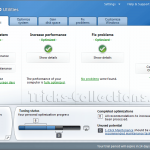A Multi-purpose Video Converter Ultimate Presented by iSkysoft Studio
I am a frequent traveler who has this hobby of making interesting videos and I had been on the lookout for a software program that helps me to download burn and convert these videos. While searching the web, I came across the iSkysoft Video Converter Ultimate and decided to give it a try and I am happy that I took that decision. The iSkysoft Video Converter Ultimate is a powerful multi-purpose software program that lets you convert videos of any format and that too at an incredible speed. This software program also consists of an in-built video editor that you can use to edit any video clip. In addition, it comes with a powerful DVD toolkit.
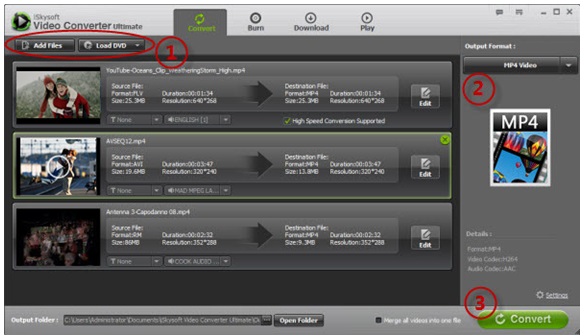
Following are the main features that make the iSkysoft Video Converter Ultimate a powerful software program:
All-in-one Converter
You pass videos of any format into this tool and it will virtually convert it to any format you want. The formats that it supports are: MPEG, AVI, WMV, XviD, 3GP, VOB, FL, AVCHD, MP4, MOV and many more. Almost all mobile devices record videos in different formats. For the ease of use of mobile customers, the iSkysoft Video Converter Ultimate comes with presets for all kinds of mobile devices (iPad, iPhone, Samsung, Blackberry, HTC, Xbox, etc.). People who are not aware of the formats for their handset can use these presets to convert videos for any device model. All this is done very fast; virtually at the blink of an eye. Most of the video converters use a lot of CPU resources and slow down your PC, but the the iSkysoft Video Converter Ultimate works 30 times faster than these traditional ones. And trust me faster speed is not achieved at the expense of video quality; the video quality remains excellent after the conversion.
Powerful DVD Toolkit
Convert the videos to any format as per your choice, use the DVD toolkit to burn them onto a blank DVD and then play them on your DVD player whenever you want. Not only this, if you feel that one of your old DVD’s needs to be backed up, you can copy the content from it into a brand new DVD. In addition you can use the editing software to add a personal touch to the videos before burning them onto the DVD.
Awesome Video Editor
The iSkysoft Video Converter Ultimate comes with an in-built video editor that allows you to perform all the essential edits to your videos. Typical edits that you can performs are: cut the video into small parts, add subtitles, crop out the unwanted stuffs, adjust the aspect ratio of the video, add various special effects and use the watermark feature to brand your videos.
In addition to the above mentioned features, the iSkysoft Video Converter Ultimate comes with additional features like 2D to 3D conversion, download videos from famous video sites like YouTube, Facebook etc., an in-built media player that is full of features and also a screenshot capturing tool using which you can take a screenshot of your videos at any point of time and save it as an image file. All these features make the iSkysoft Video Converter Ultimate a handy tool to have with you. Read more on: http://www.iskysoft.com/video-converter-ultimate.html