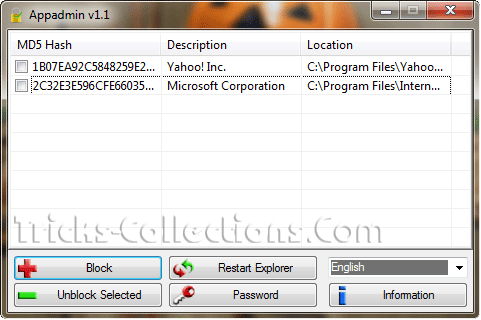Reliable Partition Software for Manage Your Partition Safely
Brief introduction:
Partition Assistant Pro Edition is all-in-one partition software for Windows system users. It is designed for take most of the problems you may meet during the process of using PC. Partition Assistant can improve the usage of disk space and optimize the performance of computer. With the friendly interface, Partition Assistant provides simplified operation for home users and provides security to data during disk management.
AOMEI Partition Assistant Pro Edition built in Extend partition wizard, Disk copy wizard and Partition copy wizard. With the help of wizard, users can extend partition safely without reinstalling system. It is compatible with Windows 8/7/Vista/XP (both 32 and 64bit).
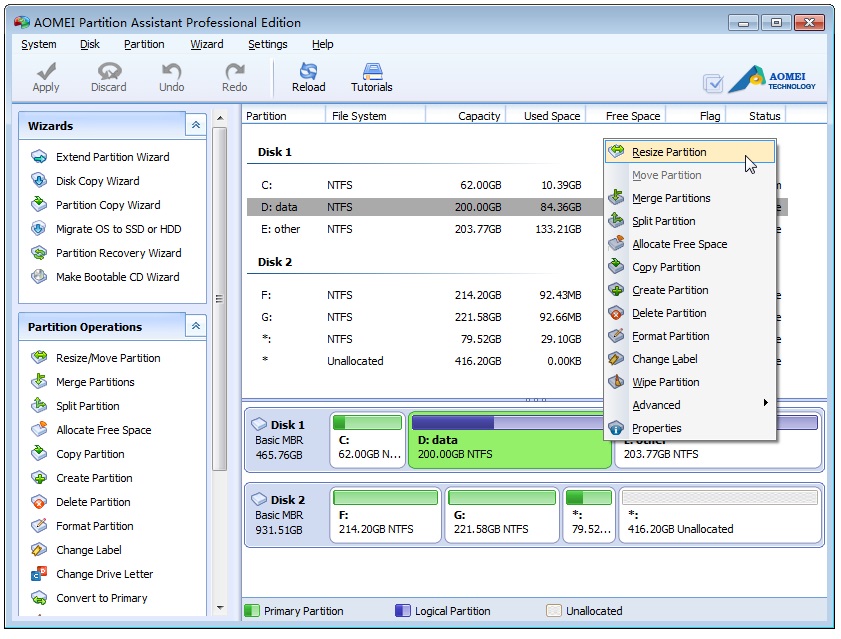
There are some new features in the latest edition:
New Features of AOMEI Partition Assistant Paid Version 5.5
1. Convert system disk between MBR and GPT styles.
2. Migrate system to SSD and support MBR and GPT disk.
3. Windows To Go Creator, installing Windows 8 to removable flash drive.
4. Completely support hard disk with 4096 bytes sector size.
5. Create Windows PE bootable media without having to install AIK/WAIK.
6. Fully compatible with Windows 8.1.
7. Quality improvements and some bug fixes.
And other features:
1. Align partition – the new function of Partition Assistant 5.2 compare to old editions, which is design for SSD and HDD users to improve the speed of your reading and writing data, especially for SSD.
2. Convert GPT to MBR or Convert MBR to GPT without data loss – also the new feature of latest edition which can help users make the best use of disk space.
3. To solve the low disk space or poor disk space utilization, Partition Assistant offers resize partition operation for users.
Resize partitions – allow extend or shrink the original partition size accurately; keep the original data on partitions without losing during the whole operation; support moving partition during resizing partition and support FAT32, NTFS file system.
4. To solve low system partition while other has free space, merge two partitions into big one to extend the system partition.
Merge partition – merge two adjacent partitions into one or add unallocated space. Before you merge two partitions into one, Partition Assistant provides copy wizard to backup all data in a safe place to avoid unexpected data loss.
5. If you want to move all disk data into a new disk you owned or to migrate a part of whole disk, copy disk /partition function will be helpful.
Copy disk/partition – offer two copy methods: “quickly copy” and “complete copy” which support copy a small disk into large one or copy a large disk into small one, and copy select partition into other partition or disk.