Close All Open Applications with One Click
You possible often run many application in your computer. After finishing, You will close all open applications. you’d be busy to close all applications one by one. There is a easy way to overcome the problem. You can close all open windows only once click. With “Close All” software you can close all running applications with one click.
“Close All” does not use system resources because it only flashes a “close” signal to all open windows on the desktop and then ceases. Just place a shortcut to the tool in the Start Menu, Quick Launch or elsewhere. It is really very handy if you are running many applications and want them all to quit instantly. It works just as if you were pressing the close button for each application.
To create shotcut to this aplication press and hold right button of mouse on this application and drag to desktop, quick launch or elsewhere then release mouse button and then select “create shortcuts here”.
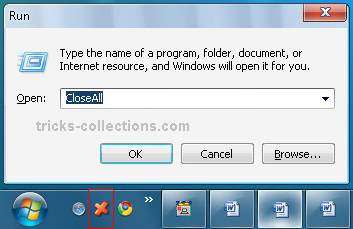
To run this software from run command, copy the aplications file named “closeall.exe” to windows folder. Click start then run. Type “closeall” in the run command then click Ok.
To download and informations this software click here. http://www.ntwind.com/software/utilities/close-all.html






One Response to “Close All Open Applications with One Click”
salam kenal juga mas, kasih shoutbox dunk site-nya biar bisa cuap-cuap neh..salam aja dari aremanita