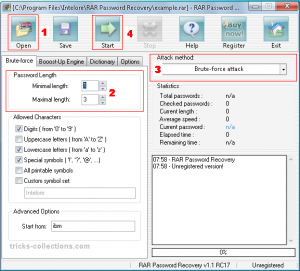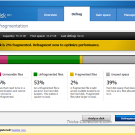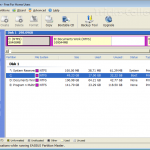RAR Password Cracker (RAR password recovery)
Have losing of your RAR file password? Crak the file using rar password recovery. unhappily, I do not find free rar password recovery on internet, Maybe both program below can useful for you althought unregister version of the software only can recover maximal length of password is 3 character.
From some rar password crakcker that I try, the following both program is competent to you try, are, Rar Password Recovery and Atomic rar Password Recovery.
A. RAR Password Recovery
RAR Password Recovery is a powerful tool to recover lost (forgotten) passwords for a RAR archives. The program supports the “brute-force” attack, dictionary-based attack and fastest “Booost-Up” attack. This software is easy to use.
Here how to use Rar Password Recovery:
- Open rar archive by using the “Open” button.
- Select the password length range (from Minimal to Maximal length).
- Select Attack methode (brute-force, dictionary-based or Booost-Up).
- click the “Start” button to crack the password.

Download the software on http://www.intelore.com/rar_password_recovery.php
B. Atomic RAR Password Recovery
Atomic RAR Password Recovery is designed to recover the lost or forgotten passwords for archives created by WinRAR and any other RAR-compatible archiver. The program has easy-to-work and friendly user interface and support two modes of password recovering Automatic and Manual mode. If the Automatic mode is set the program makes a password search basing on most frequently used settings (such as capital and small letters, 0-9 figures; maximum 5 symbols length password). If you have the information about the components and length of the password you can try to start the Manual mode, so you can make the password recovery much faster.
Here how to crack RAR Password using RAR Password Recovery
- On the first step you need choose either to restore the password for the new RAR file or continue search for the saved project.
- Click Open RAR file button then select the rar file to be recovered. Click Add to project button then Then press “Next” to choose the password recovery method.
- Choose a way of the password cracking methode, Dictionary or Bruteforce attack. Click Next. if Dictionary attack, add dictionary files and if Bruteforce attack add charset then click next.
- In Save project setting to type a filename (e.g recovered.txt) and check “Run atomic rar password recovery” then click finish and then the program will check the passwords one by one.
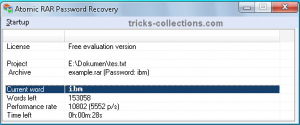
Download atomic rar password recovery from following link: http://www.apasscracker.com/products/rar.php