SSC Service Utility Versions 4.30 (sscserve.exe v 4.30) Available to Download
SSC Service Utility ver.4.30 (sscserve.exe v 4.30) now available to download. This newest version of SSC serve (also called as SSCLG software) has supported more than 100 Epson printers models but it still does not support for Epson C79 and C90 and newest version of Epson. This software allow user to reset the counter on the printer, reset chip cartridges on most epson printer models, cleaning color and black heads cartridge, freeze the counter on the printer and more function.
SSCServe.exe v 4.30 works and support for following Windows Operating system; Windows 95, windows 98, windows ME, windows 2K2, windows XP, windows 7 and support the Epson printer that connected through both the LPT and USB printers connection.
Features of SSCLG software
- Reset and Freeze internal ink counters on the Epson printers.
- Resetting protection counter.
- With powerful cleaning mode this software can separate cleaning of color and black heads for all Epson inkjet printers.
- Reset or rewrite any chip using special addon device.
- Hot swapping of cartridges supported.
The Newest Epson Printer Models Supported by SSCLG versions 4.30:
- support for epson R240, R270, R340
- support for epson CX2800, CX3900, CX4900, CX5900
- support for epson C58 and epson C59
- support for epson RX640
- improved support for epson C2100, epson C2200
- improved support for epson RX700
- improved support for epson R2400
- improved support for epson 785EPX/825/895/915
- And many Supported printer models
SSC Service Utility for Epson Stylus Printers Versions 4.30 is free software. So everyone can use this software for free.
How to use the sscserve software :
- download new versions software sscserve.exe (Latest versions is sscserve.exe v4.30)
- Install SSC Service Utility and run the software
- Select your epson printers type if Your printer is unsupported, if no I suggest you to use adjustment program resetter (adjprog.exe) for printer epson. you can search in Google use keyword “adjustment program” or “adjprog.exe”.
- You can be accessed by right clicking on the application icon located in tray.
Good Luck, Happy resetter 😀

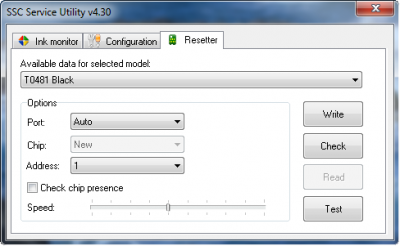



57 Responses to “SSC Service Utility Versions 4.30 (sscserve.exe v 4.30) Available to Download”
Hi, I’ve got an Epson Stylus C 46. I’ve always been refilling the cartidges. This is what happened last time, after the refill:
(ink cartridge is full with ink)
I did the print test: yellow was missing, black-cyan-magenta were ok.
I started the automatic cleaning from the utility panel.
Through the following print tests, yellow lines started to show where there was first only magenta.
In the end there was just a thick beautiful yellow bar in the default place for magenta, and no magenta anymore. Nothing printed in the default place for yellow, while black and blue bars were still ok.
More cleaning utility -> striped colors (no yellow).
I can’t see what happens. It makes no sense to me that colors exchange place when I do the print test. I swear I didn’t take drugs or such things.
It looks weird enough, besides, that after the cleaning the print is striped, when before the cleaning it is not.
We also tried SSC software, but didn’t help.
Got any idea? Thank you anyway 🙂
i need restter for epson c58 ,please give your file. thanks
@hadi, please download resetter epson c58 in the ➡ download page
Hi, I need resetter for epson DX8400. please give your file, thanks! 😀
Hi Tom, Resetter DX8400 why not using SSC serve V4.30, download this tool in ssclg.com
WOW! It worked! I have been buying new cartridges when old have done just 2 pages, as printer kept saying needs ink! Input the settings for 400 although mine is dx4000….works fine though! 😯 😆
nice one
STYLUS C90 ssc service utility
What about C90? Can?
hi, i need resetter for c90..pls give your file, thanks
Im need a Epson Tx105 Reset….
nice one
any resseter for epson stylus T10? please email me… thanks
help me…………….
resetter for t11,t20e, tx200 n cx-5500
@Toffes, sorry I do not have the software/resetter epson t11, epson t20e and epson tx200. For resetter epson cx-5500 read this article include download link the software, http://tricks-collections.com/resetter-epson-cx5500/
please, help me……………
resetter for t10
could you?
hi can any body help me… i have a problem on my printer epson stylus c59 parts inside are end of service life.. please help me if anybody have solution for that, i already use ssc.. but didn’t work…… heres my email eVeXeOn@yahoo.com thank you so mch..
hi laura just try drop a liquid solution on your printer head.then just leave it for the whole night.. after that try to print test.. if nothing change or happen try also change the cartridge…
I need a resetter for EPSON T11. I think SSC cant support T11. please help me a link to download service software for T11.
help u
appere E in my 7300 epson how to fix pleaaaaaaaaaaaaase
Fauzan can you help me to reset my epson t10?
it’s say your printer is end of life….
please can you help me……..
Fauzan, good day! do you have any software or tips how to reset ink level of canon ip1980 ink cartridge..
thanks in advance..U
I have the epson stylus cx1500. How can I reset please?
@kiwitrish, Maybe this tutorial can solve your problem, click following link: http://tricks-collections.com/reset-counter-epson-cx1500/
hi
i have T11 printer.
i need service requires
Please, help me……………
resetter for Epson T10
I have purchased an EPSON PHOTO RX585 it has been fitted with an ink Auto filler but the printer will not recognise the Cartridges. I printed for about 10 photo’s but now will not recognise cartridge Yellow > please Help
I have a an Epson Stylus Photo 820 that has given me a service message which is the waste ink counter is at the end of its counting. My computer is a Mac using OS X 10.5.8. Is there any software out there for Macs that will reset the waste in counter? Every SSC service utility I see is for PC. Any help would be appreciated.
SSC Service Utility Versions 4.30 (sscserve.exe v 4.30) Available to Please free Download
T10
Sir, I need Epson T11 Service Utility. Version 4.30 not support T11
Thank u
i have t11 so tell me how reset it ?
Hi,
I have a DX8400, but the software doesn’t have a dropdown for this type of printer. Additionally, my ink cartridges are not listed in your list. They are codes: T011, T0712, T013, T014
Can you help? I’m wasting so much money on ink, and I can hear it splashing around inside the cartridge.
Steven
I have a Printer tx 111 a wnt to reset wast ink pad pl give me soulution
i already installed ssc service utility and adjustment program for my epson c58,but cant reset my ink pad counter.there some errors.
“ink out error ” in adjest.exe .”communication” in ssc
wat vil i do?
help me for resetting……….please……………
how to solve ink out error……
@Vinod Shah, Use adjustment program to reset your printer
@DEVADUTT, SSCLG software can not be used to solve problems ink out error for Epson C58, it.s can be used only to reset counter
i need epson t11 resetter software. pls give me the software
@liptu dutta, you can download the software from download page above
Hi Fz… is there a way to reset DX8400 chip?? It seems like SSC doesn’t support it 🙁
my epson stylus T10 Waste ink pad service life ended..help me plssssss…. I need it very badly….. email me plssss….:-(
Device not found. The only reading I can get. Unable to print using DX4850 since installing SSC. Ink cartridges not recognised. Can you help please?
hi…..i have epson c45 while printing i have electric power failure when power back restart it didnt print ..maintenance light blinking ….on computer message printer need service…plz help me
Hi fellows, Fz!, is there any way to reset DX8400 chip? or another program maybe
because SSC doesn’t support it DX8400.
Tnx!
I have the same problem with my Epson Stylus DX8400…
Unfortunately the software SSC Service Utility V4.30 doesn’t recognise my printer type nor the
ink cartridges T0711/H0711, T0712, T0713, T0714 (they’re not listed in the drop-down list).
Is there another way to reset the DX8400 chips?
Thanks in advance!
hello i have epson T60 please i need ssc utility of epson T60
@tony, The latest version SSC utility ver. 3.40 not support for your epson printer model
hi . i have epson cx6900f printer . i need service requires . please help me . help … thanks.
Vi el documental sobre la obsolescencia, me pareció muy interesante y a la vez educativo.
Translated: I saw the documentary about obsolescence, I found very interesting and educational time.
My Epson R200 Began showing the “Parts are nearing the end of your service life…” error, but I was still able to use the printer. I read how you could hold down all three buttons for 10 seconds and restart the printer and this would reset the counter. After performing this task the printer began flashing alternativly and is not usable at this point. I removed the waste tube and set it up into a container outside my printer and downloaded the SSC Service utility. The issue now is that the utility doesn’t seem to see the R200. All ink levels are at 0% and when I click on any of the resetter tools it says “Device not found”
Any thoughts on where to go from here? Thanks
Hi – do you have the site for SSC utility for a Mac OS 10.6?
Sorry Chris, At this time this software available only for windows version
hi i have epson t50 and i install sscserve on my pc and run it.but i cannot find t50 in dropdown list in sscserve. can you help me that i reset my printer?
@hashem, Read other post for resetter epson t50 here: Resetter Epson T50
how can i download ssc service utility for Epson T60
chiedo Aiuto per la mia Stampante epson r265 lampeggiano due luce rosse già ho pulito i tamponi
dei rifiuti di inchiostro..ma bisogna resettare il contatore, nel programma ssc utility 40.30 la mia stampante non c’è e non so cosa debbo fare……non ho la possibilità di comprare un altra stampante se mi potete aiutare vi sarei grato……
tried to install but my printer is not supported, trying to read up on it but have to lave comment before I can finish, so, dont know if helpful or not