Import Blog Content from Blogspot to WordPress
Actually I want to try this wordpress feature has a long time ago, but could only try two days ago. I just bought a dot info domain name that I use to move my Blogspot blog to wordpress with selft hosting. I think, to import the Blogspot data to wordpress it is very difficult but after I tried it very easy. I was thinking, why I do not recommend my friends who also moved their blog are on Blogspot to wordpress with self hosting. He moved the data one by one. You only need a few simple steps to transfer your blog from blogspot to wordpress with self hosting.
If you are interested to move/Import your blog from Blogspot to wordpress you can follow the following tutorial:
- Login to your WordPress blog, and then click “Tool-Import”. After that click Blogger link.
- Click “Authorize” button
- Click “Grant access” to allow your wordpress account accessing your Blogspot account.
- Your blog list on your BlogSpot account will be displayed. Click the import button on the blog that you want to import. Done. All data in your BlogSpot has been imported.
Sorry, I do not show screenshots of importing process data on my blog, because there are some important data and I can not show to the public.

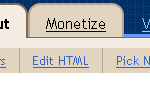


2 Responses to “Import Blog Content from Blogspot to WordPress”
Hi but such kind of importing will create post duplication issues…
you need to do a 301 perma redirection to make a search engine friendly shift from blogspot to wordpress
Thanks to you Imram, i spent 15 hours for this trying all on the sites but it is only your suggestion works fine with my t60..thanks a lot.