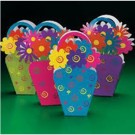Laptop Battery Tips for Durable and Long-Lasting
For you owners of a laptop, battery life is an important element of all. Without batteries, our laptop won’t turn on or work. Therefore consider the health of laptop batteries to the battery remains durable and long-lasting.
The length of the shorter lifespan of each battery can actually depend on many things, including the charging cycle, the temperature of the battery, the manner and frequency of usage.
The longer of charging and battery consumption will lead to the faster the battery also thirsty. This is because the temperature of the battery may be higher at the time of charging or a long usage.

Here are some tips to make the Laptop battery for durable and long-lasting:
- Do battery charging if battery capacity approaching 10% and battery do not experience a critical point causing the laptop off.
- Allow the battery to fully charge for a few hours of charging.
- Immediately unplug the charger when the battery has loaded 100%.
- If the battery is not in use then it should be good removed and stored at normal temperature and dry. However, before remove the battery, the battery should be fully charged in advance.
- Do not suddenly remove the battery when charger cable anchors on your laptop.
- The more light the screen of your laptop then the more power is needed, then the better dim of your screen so that the battery lasting time of usage.
- The use of Hibernate will be better than Standby at the time of the laptop is not in use.
- Turn off the Wifi and unplug hardware devices that are not used like FlashDisk.
- Avoid the batteries from the extreme temperatures and sunlight directly.
- Clean the metal contacts of the battery every couple of months with a cloth moistened with alcohol to keep your battery power transfer becomes efficient.
- Close programs that are not needed so as not to burden the performance of your laptop.
- Be careful in removing the batteries, to avoid falls and other causes error on laptop batteries.
- Use a UPS (Uninterrruptible Power Supply) while using the laptop without the battery in order to prevent crashes on laptops and electricity.
- Better to use the built-in charger from your laptop to power and voltage stable.
And if your battery is already drop it is advised to purchase a new or original, with so will reduce the risk of damage to the laptop hardware to another.