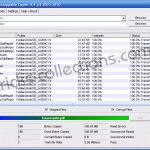PicoZip – Free Zip Password Recovery
 PicoZip Recovery Tool is an easy-to-use program that can help you recover lost or forgotten passwords from password protected Zip files. PicoZip is compatible with Zip files created by PicoZip, WinZip, PKZip and other. PicoZip Recovery Tool is is distributed as Freeware. You may use it free of charge and feel free to share it with your friends.
PicoZip Recovery Tool is an easy-to-use program that can help you recover lost or forgotten passwords from password protected Zip files. PicoZip is compatible with Zip files created by PicoZip, WinZip, PKZip and other. PicoZip Recovery Tool is is distributed as Freeware. You may use it free of charge and feel free to share it with your friends.
Recovering a password from a Zip archive using PicoZip Recovery Tool is quite simple. Just follow the steps below:
- Run PicoZip Recovery Tool
- In the Encrypted Zip File field, enter the full path to the password protected Zip file that you wish to recover passwords from. You can also select the file by clicking browse button.

- Select the Recovery Method you wish to use. There is two methode are Brute force and dictionary recovery methode.
Brute Force Recovery Method
- Select the Range of characters to use for generating passwords that will be tested on the encrypted archive file.
- You can enter a Starting Password if you wish. For example, if you know you always use passwords that starts with the alphabet “t”, you can enter it here. This will significantly reduce the number of tests that needs to be performed, and speed up the recovery process.
- Select the Min Length and Max Length for passwords that will be tested. Note that the bigger the value of Max Length, the longer it will take to complete the recovery process.
Dictionary Recovery Method
- Select the dictionary file that you wish to use. Dictionary files are normal text files that contains a lot of words, and each word is on one line. You can create your own dictionary file by using a simple text editor like NotePad or download ready made dictionary files from http://www.picozip.com/prt
- Click the Start button to start recovery process.
- Once the recovery process is completed, the Results tab will be automatically shown.

You can download PicoZip from http://www.picozip.com
Other Zip Password Recovery Tools
- Atomic ZIP Password Recovery (trial ) can be download on http://www.apasscracker.com
- Zippass, for evaluation version you can use this software during a test period of 60 days. Can be download on http://www.zip-backup.com/zippassword/