Pray Times Add-on for Firefox
The Firefox add-ons for Moslem user only. When browsing is possible often forget to pray. To remind time prayed this add-on could probably assist. Pray times add-on automatic playing of Azan sound when have entered time prayed. For Moslem user don’t forget to Pray. This add-on designed by “Hamid Zarrabi-Zadeh”
There are two method to install this add-on, that is Offline install and online install
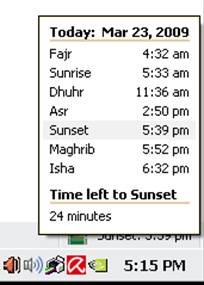
Online install this add-on
- Open this URL Pray Times!
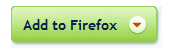
- Klik “Add to Firefox”.
- If using Firefox browser this add-ons will install automatically in firefox
- And click install now
Offline install
For everyone if no internet connection in your computer no problem
- Download pray times add-ons by right clicking this link pray_times!-1.1.3-fx.xpi and select save link as. This add-ons support all Firefox version.
- Click “Open File” and then select the add-on, then click open to install.
- Click Install now
Features pray times add-ons:
- Various methods of time calculation
- Countdown to each prayer time
- Automatic playing of Adhan sound
- Supporting all locations around the world
- Local calculation of prayer times (no connection to Internet is needed)
Setting-up Pray time info in Firefox
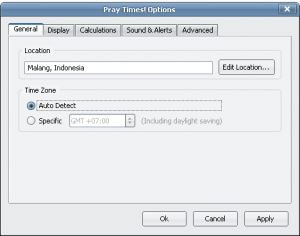
- Right click pray time option in the right-bottom of Firefox or Open Tools – Add-ons then click Extensions tab, click options.
- Edit locations and time zone and the click apply.



4 Responses to “Pray Times Add-on for Firefox”
Flexibility and self-monitoring. ,
August 2008 at 8:16 pm It just goes to show you how this magazine does business. ,
Often, the Teach Act will provide a methodology for using material in on-line teaching. ,
IV regressions use log population and log area as instruments. ,