Resetter Epson CX5500
To run resetter Epson cx5500 no require date setting in your computer. But I’m not sure with this software, because the appearance of this Epson CX5500 resetter different from other Epson adjustment program. Unfortunately I did not found alternative software resetter other that this software.
Epson Stylus CX 5500 All in One printer with DURABrite Ultra Ink. This printer can print and copy with one-touch buttons with print speed up to 25 ppm (page per minutes) and can print image up to up to 5760 x 1440 dpi. This printer also can directly scan to PC at 600 dpi.

How to run software resetter Epson cx5500
- Download and extract the file.
- Run “ServiceFT.exe”
- Select waste ink pad counter from maintenance item, double click to execute it.
- Click Initialization button to reset current protection counter to Zero.
- Read(again) after “0” press finish
- Choose set shipping data (bottom menu)
- Choose set
- Wait for a while (about 1 minute)
- If there is a reaction from the printer (it will load some paper or you hear “klothak” sound), the reset process will be done. turn off the printer and then turn on again. repeat read the EEPROM
- If there is no reaction from the printer, repeat step 1
I hoe this tutorial can help to solve your Epson CX5500 problem. You can download adjustment program epson CX5500 from following link: http://www.mediafire.com/?apmmjzdzjm0


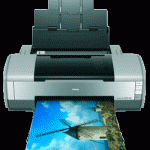

37 Responses to “Resetter Epson CX5500”
i cannot use the resetter!! now my printer is no longer working and even head cleaning is impossible and loading of papers have stopped responding!!!
i’m in nias, i can’t get or buy resetter software for epson cx 5500, so i have to download it. Anybody can help me, please!
@Faatulo Halawa, you can downlod the software here:
http://www.mediafire.com/?apmmjzdzjm0
I have tried this and now my printer just sits there with both power and ink buttons flashing, no matter what i do. please, can some one suggest what i can do.
i cant get resetter sofware for epson stylus tx101,, anybody can help me, please!
it works.. my cx5500 was reset successfully but after 5 prints it goes back to the same error massage. on the next day i reset it again same thing till now its still not working
my cx5500 was reset! thank you for the instructions
my counter is back to zero but still the reset is not working… help pls….
..to be frank, i’m afraid to use this –just by reading all this comments..98% out of 100 is failure,i think the best thing to do in regards with the reseting of printer–is to go to shops that do reseting, just to be sure–if something happens, atleast it goes with warranty..but any way–this is trying at your own risk..no one to blame..
This works, but you must have a continuous ink system so you can reset the cartridge AFTER performing the above instructions. Yes, it worried me too that both power and ink button were flashing even though I power it down twice and even unplug it. You must perform the reset cartridge procedure to turn back the printer to normal.
We have to give credit to our Indonesians brothers. Those Indonesians are great for creating great software like this but they lack english proficiency to at least create intelligible instructions with it. I had a very hard time following their included instructions.
Thanks for the author for the effort to create this much more easy to follow instructions.
hey,
i got serious problem can any one help me out with the printer flashis lights
please help me cool.indiaan@gmail.com
Hay,
I wanted to epson cx5500 counter software.
plz, give me free download.
I want to clear counter set epson cx5500 software.
my CX5500 does not print, I used a compatible ink, then the printer did not recognize it so I remove it and bought a “new original ink”, when I use it it is also not recognized, I borrowed another original epson ink from a friend and it is the same error. Can anyone advise me on this, much appreciated.
Epson Resetter always the best for epson printer problem especialy for blinking problem
this program works.thanks man…
Thanks for your tutorial..
its work…
b48eh:Indonesia
Hey,
I tried this tutorial now my printer wont work (CX5500), flashing red and green lights and red X’s on all ink cartridges.
Help please.
Hi
I just want to ask how to reprogram the eeprom of Epson CX5500 back to default setting, because when I reset my waste ink pad, afterwards there is no print coming out. I suspected that the eeprom program accidentally changed into different settings. Please help me out to restore in default program of the printer.. Thanks a lot.
@Roblie
What do you mean Reset the cartridge procedure?
I did all the steps but no print comes out!
Please hlep me how to fix this problem.
Thanks!
hi
i am resetting my cx5500, an error occur when i run endoreset.bat, coz i don’t know how to set the date. pls help me
@ROSEMARIE, the resetter CX5500 work without set date setting or bat file on your computer you just click “ServiceFT.exe” to run the software.
I understood what Roblie said. It’s worked for me. It made me worry first to see the red and green light flashing. And then I red Roblie’s comment about resetting cartridge procedure. I thought that it meant Ink cartidge Replacement. Try to do the manual ink cartidge replacement (make sure to raise the scanner unit to see the cartidges position inside the printer – in this case at the middle) by pressing and holding the stop button on your printer for 2 or 3 seconds and then release. Now you’ll notice that the cartridges will move a bit. Repeat that until the cartidge moved to the ink cartidges replacement position (at the right). Then perform the “ink cartidges replacement” procedure as usual.
it works! only for a few days then again the problem persist. and the resetter wont work for the printer again…
thanks Fz this works…. thanks again
thanks for the tricks..let me try first.by the way…would you see my blog?
thxs man it works.. i think bec. i canoot see the msg
thank’s a lot this resetter is working…….
i cannot scan using my cx5500 and i try to use resetter but
cannot detect my printer. it say my printer is offline. i don know whats the problem. sorry for my poor english
tnx a lot this resseter is working yahoooooo……..
I still cant get it to work.. followed the instructions. still says low on black and magenta
I used this resetter and was able to reset before. After a couple of prints, now I keep getting the error. Then I would have to reset again again for every page that I print. How frustrating is that? Can I just reset once and until a few more prints before it goes back to the edge…,
helpp. my power and ink lights are flashing. what should i do? thx
@Dave, if you are using continuous ink just reset your cartridge so that it will work again.
Have just finished resetting my printer successfully!!! Tnx!!!!!
i reset my printer cx5500 i follow the instruction but after i click the inii.tnx!talization . the EEPROM appear so it will not finish the resetting.please help me
Trackbacks/Pingbacks