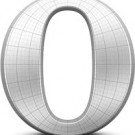Tune-Up Firefox to Reduce Memory Usage on Computer
Have You sick over moment at surfing using firefox sudden your computer is tardy or hang. When you open many website in the firefox, sudden Your mouse become moved difficult. This matter possibly will make You sick over.
Why this matter can happened? One of the root cause is itself firefox. although Popular Firefox is not light browser. This Browser extravagant, because finishing many computer resource. Is for the first time run, this browser (version 2) finishing at least 10 mega memory in the Linux, and 20 mega memory in the Windows. For firefox 3 smaller used resource.
More and more Yous open tab/website hence ever greater of finished memory and progressively stir your CPU work. But meagrely tune-up You can improve performance of Firefox. Please follow step – do step following.
Open firefox. To config firefox at address bar type about:config
1. Limit Capacities of Cache Memori
Each time You open a page of website, firefox automatic held in in memory cache. By default Firefox use equal to maximal amount of RAM that You have. That why more and more Yous open the web, Your computer memory progressively used up. To limit it add option: browser.cache.memory.capacity.
Its Way :
- Right Click in the Firefox Windows, New > Integer. Type “browser.cache.memory.capacity” then Press Enter,
- Put into number 2048. 2048 here mean using maximal memory cache only 2 Mb.
2. Limit Capacities of cache history
Same as cache memory, only the difference allotment of cache here by Firefox more address to quicken page loading, Your moment depress back and forward button at browser. If You seldom wear back and forward, it is better you set with small value to economize memory.
At filter type : “browser.sessionhistory.max_total_viewers”, alter value -1 become 3.
3. Limit Capacities of Cache Disk
By default Mozilla set cache disk equal to 50 Mb. It is of course this extravagance of memory. Set to become 2 MB can give performa the goodness specially to computer by memory under 128 MB.
At filter type: browser.cache.disk.capacity, alter the value 50000 become 2000.
4. Disable un-used extension/add-ons
More and more add-ons which You use, ad for finished memory resource. Disable Add-Ons you Which do not use.
5. Disable Flash animation
Flash animation when opening the web, using very big RAM resource. Consequence of is time of loading become heavy and slower. It is better you is disable flash animation.
Download and install flashblock addon here:
http://downloads.mozdev.org/flashblock.
6. Disable download history
You better deactivate this history fitur. Because more and more kept download history, hence will degrade performa of Firefox.
Its way : Select Tools menu > Options > Privacy. Then uncheck at “Remember what I’ve downloaded”.