View your Website in 70+ Browsers Version
To make visitor continue to read your website content, one way is your website compatible on almost all browser version because we do not know the type of browser used by visitors. Installing all types of browser in your computer and testing in it is a fake and waste your time. To find out if your website is compatible with many browsers or not you can check it using “browser shots”. “Browser shots” will check your website using more than 70 types browser versions.
Browser Shots Usage: Browser Shots is very easy to use, follow these steps to use this tools:
- Open Browser Shots website at http://browsershots.org
- Enter URL on enter URL form then select browser type/version. Click submit button to start testing your website.
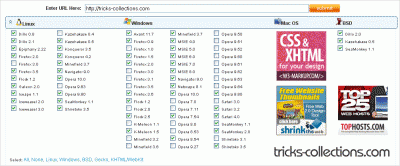
- The result you can see screenshot of your website on each type browser selected. You can also download the result to your computer.
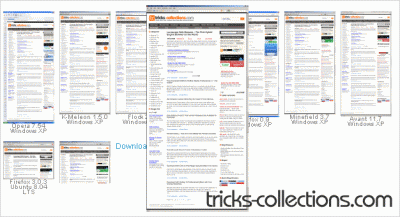
1 Response






One Response to “View your Website in 70+ Browsers Version”
hey thanks for sharing
This will be very helpful web designer who needs to check whether his website is working in all browser or not