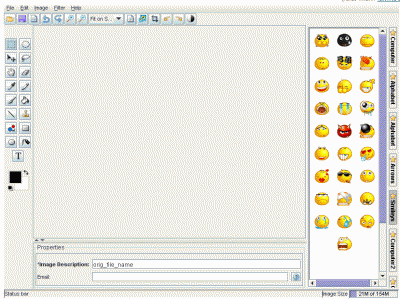10 Online Photo Editor Review
There a lot of online photo editor around internet and most of the online tools available for free. With online photo editor you can edit your photo anywhere and everywhere that you want. With an online photo tool you no longer need to install photo editor software on your computer. To use some of the software mentioned here require newest java version installed on your computer. You can use these online tools as alternative to photosop software.
Here the short review of 10 online photo editor:
1. Pixenate
Pixenate is free online photo editing software. you can use this online tool to edit photo from your computer drive hard. With this online tool you can zooming, enhancing, cropping, resizing, whitening, correct eye red on the photo and more. This Application very easy to use and no registration to use this online tool. You can open this online tool here: http://pixenate.com
2. Online Photo Tool
Online Photo Tool is my second choice to edit photo online. Features on online photo tool almost like photoshop. On this tool you can edit an image from you local hard drive or from internet. To use this online tool no registration require no cost but your computer must installed latest version of java software. Feature this online photo tool: Resize, crop, sharpen, rotate, flip, add text, colour balance, saturation, levels, paint, add icons, sepia, curves, cloning, recoloring, auto-Levels, borders, red eye removal and black and white. You can open online photo tool here: http://www.onlinephototool.com
3. Phixr
You can edit unlimited photo On Phixr but you must having an account on this website. This online application having feature like photosop. With this online tool you can import picture from flickr, fotopic, photobucket, picasa, and smugmug and webshots or from your computer hard drive. After editing the image using this online tool you can save the picture as JPG, PNG, PDF, GIF or OCR (recognition text) and also you can upload it in several image hosting such as buzznet, costco, dropshots, fotolog, imageshack or live journal. Want to try this online tool open here: http://www.phixr.com
4. Pixer.Us
This Pixer have various elementary feature is including image size, image rotate, cropping, illumination and durability of colour, colour saturation and others. Besides you can find colour effect like sepia, greyscale, invert and special effect like “jitter”, “wood” and “painting oil”.
With Pixer.Us you can resize, crop, rotate, flip, adding effect on your image. You can also set brightness and contrass, saturation, colorfx, add effect to your photo such as blur and sharpen and adding special effect such as “jitter”, “wood” and “painting oil” on your photo. This online tool is free but with minimal interface. Open this tool here: http://www.pixer.us
5. Myimager
Myimager also online photo editing and this tool have unique menu. All menu on this online tool available on drop down menu but this tool having vomplete features. You can upload your picture on your computer or from web and edit it with free hundreds features on this tool. Max image size can be edit on this online tool is “500px X 500 px”. You can open this online tool here: http://www.myimager.com
6. Snipshot
Here you can editing photo from drive hard but this tool not free. You must buy an account priced $5 for two week to edit on this online tool. you can open this online photo editor here: http://www.snipshot.com
Update August 9, 2010: After checked again the online photo editor mentioned here, there are several online photo editors that are inactive, including:
1. XMG IMAGE
2. Fauxto
3. Cellsea
4. Graphita