AOMEI Technology Developed an Free Online APP – MultCloud
Why need MultCloud?
Nowadays, many people have cloud drives, such as Google Drive, Dropbox, icloud, OneDrive, Amazon S3 and on. Especially young people, they often own several cloud services, either different brand or same brand. Why they want to create multiple cloud drives accounts? Because curiosity is the nature of younger. Different cloud drives have different features, they want to enjoy different fun. Then question comes, how to manage all these cloud storage drives efficiently? For this problem, you can try MultCloud. This is a free web-based application developed by AOMEI company. When talk about AOMEI, many people have used their backup and partition software: AOMEI Backupper and AOMEI Partition Assistant. I think most people won’t feel strange about AOMEI.
How to use MultCloud?
MultCloud is an online service, so you need to visit this website first. Input https://www.multcloud.com on your browser to go its home page. First step is creating an account of MultCloud. It is so easy! Enter your email address, username, password(twice) and verification code. Click the create button then active the account in your email box please.

When you login MultCloud, it’s time to add cloud services in it. Besides cloud drives, MultCloud also supports FTP/SFTP and WebDav. Here, I take Dropbox as an example.
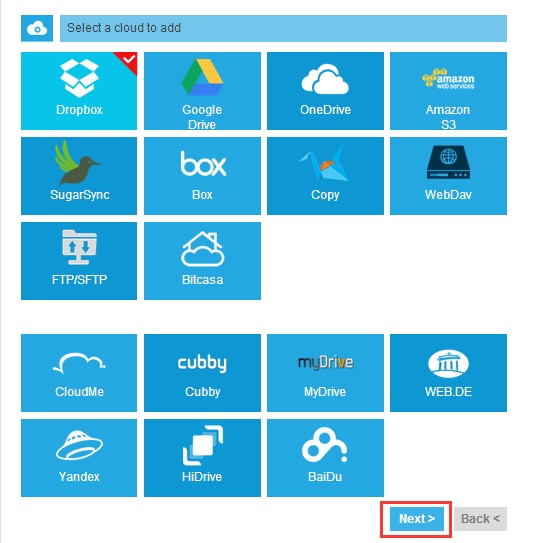
Check it, click “Next” to go next page. Type a display name.

When you click the add button, the page will jump to Dropbox automatically. Remember to select “Allow”. Thus, Dropbox will be added in MultCloud successfully.

Is MultCloud safe?
You may ask MultCloud is safe or not? See above steps, notice that when you enter Dropbox’s username and password, it is not in MultCloud but on the page of Dropbox, so don’t worry, it is safe to use. From the official statement, it is said that MultCloud applies many guarantees: two typical methods are 256-bit AES Encryption for SSL and OAuth authorization system.
How to use MultCloud?
MultCloud has many functions: basic uploading and downloading, preview pictures or documents. The most practical function of MultCloud is transferring files across different cloud storage. You can directly drag and drop or select copy(to) from the context menu. The sharing function is also interesting. You can have many way to share items to your friends.
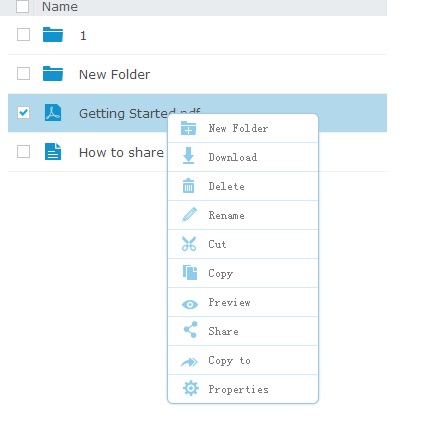
Summary
Free web app – MultCloud is a good choice for people who have several cloud account. As mission of AOMEI Technology: Optimize System, Optimize Life. I think MultCloud really will help you a lot.





