Disable Low Ink Warning in The Hp Deskjet 2466
A few days ago my printer Deskjet 2466 always show low ink warning and this message very disturbing my work. After searching the service for my HP printer that running in my computer, I found 2 service running for this HP printer. I try to disable the service and it success remove warning message in my computer.
Besides tried in my computer this method on my computer that using HP deskjet 2466, I also tried on other computer that installed that using HP deskjet 2180 all in one printer and it working 100%. The both printer using cartridges HP21 and HP22. I thinks this methods also can be used to remove low ink message on other printer that using the same HP cartridge types.
Here the Methods to Disable Low Ink Warning in the HP Deskjet 2566:
- Open system configuration utility by click start-run then type msconfig
- Go to Startup Tab then disable HPWuSchd2 and HP Digital Imaging
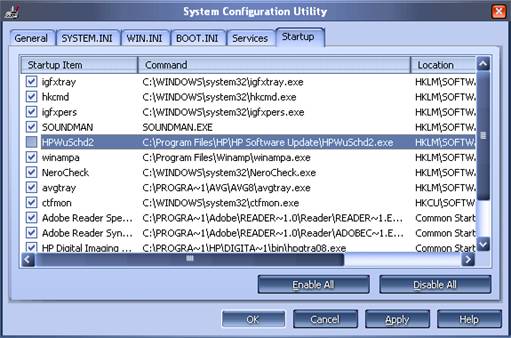
- Click apply then Ok
- You must restart the computer to take effect
The above methods only for disable low ink warning, not reset the ink level. To reset ink level on the HP printer models mentioned above you use this methods:Ink Levels Reset for HP Cartridges HP21, HP27, HP56, HP58 andHow to Reset Ink Levels for HP Cartridges HP22, HP28, HP57. Good luck. Happy resetter




10 Responses to “Disable Low Ink Warning in The Hp Deskjet 2466”
This doesn’t work, I already have HPWuSchd2 and HP Digital Imaging disabled.
hi travis, I tried this methode on my HP printer and work. this methode to disable ink warning but not disable ink level.
Bought a new PowerSpec pc and I kept my old HP 2460. After refilling my cartrige the HP ink warnings started popping up. I looked in the registry but nothing was there to disable as as before. Screwed again by HP, I thought. Now, after loading the config utility and disabling “HP Digital Imaging” (there was no HPWuSchd2 to disable) it’s working great. No more HP warnings. Screw you HP!
I forgot to mention I’m running Windows XP on my PowerSpec. Same as I had on my old pc.
hi travis, I tried this methode on my HP Deskjet printer & did not work to reset the ink level. I have 2 pair of ink 2blk & 2color once the ink level warn, i use the other set, & it work the ink level of the old become full, so i refill the other and kept. when the level warn again, i will use again the other i keep, …and it work. (it’s beter have two set of ink & this will resolve the problem). i hope this will help for the other……………
Hooray! It worked on my HP D2300 Series printer 😉
Hooray! So far so good on it working on my Hp deskjet D2430. Thanks for the info. Was driving me insane!
Worked for me, thanks a lot!
Will the maintenance work if u disable those program that being mention above? what i mean by maintenance is stuff like nozzle check, head cleaning etc. tq.
thanks! it worked on my hp d2660.