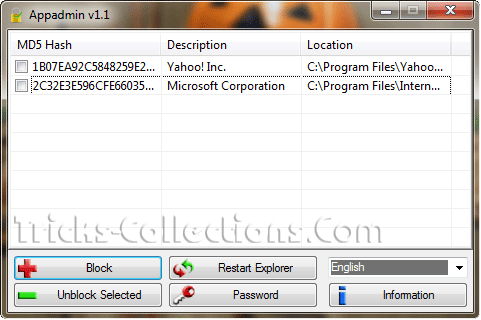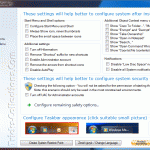Download Advanced SystemCare to Diagnose and Maintain your Computer
Advanced SystemCare Free is a comprehensive PC care utility that takes a one-click approach to help protect, repair, and optimize your computer. The latest version of Advanced SystemCare, Advanced SystemCare 4 added Turbo Boost feature to Boost-up the PC performance. If you need more feature you can buy Advanced SystemCare Pro for $19.95. Using this software you can Maintenance your Windows system or Diagnose the System to increase performance your computer. Other tool on this software there Spyware removal tool to scan spyware that possible found on your computer.
Features of Advanced SystemCare Free
There are two main features on Advanced SystemCare; Maintenance Windows and Diagnose System.
- On Maintenance Windows there are four sub features are: spyware removal, Registry cleaning, privacy sweep, and deletion of junk files
- On Diagnose System there are for sub features are: System Optimization Tools, Detects Spyware, Disk Defragments and security analyzer.
How to Use Advanced SystemCare to Optimize your Windows System
It’s easy and just only need a few easy clicks. Here how:
- Run Advanced SystemCare. Choose one of the features you want to do, Maintenance Windows or Diagnose System. For Maintenance Windows click circle button on the top of Care button, for Diagnose system click circle menu on the right of Care button.
- Select functions that you want to use but I suggest to select all.
- Click Scan button. after the scan is complete click repair button.
Download Advanced SystemCare 3.5.0 free version at this link: asc-setup.exe