How to Backup and Restore Firefox Setting
Most of Firefox user often alters the Firefox configuration, which is usually referred as Firefox hacking. With a view to improve Firefox speed and performance. Before altering the setting of Firefox, had better to back-up your Firefox setting, so if you do mistake of Firefox setting you can restore it from you backup.
How to backup and restore firefox setting…?!! I will show you how to backup and restore the firefox setting. I know two easy methode to do it. Fisrt methode using Firefox extentions (febe-6.1-fx.xpi), second methode using MozBackup software.
A. Backup and Restore Using MozBackup software
Download the latest stable version of MozBackup supports (latest version is 1.4.9). there two version of MozBackup software that is portable and install version. Download one of two version and install if using installer version.
Download MozBackup software click this link, http://mozbackup.jasnapaka.com/download.php
MozBackup supports these applications:
- Firefox 1.0 – 3.1
- Thunderbird 1.0 – 3.0 Beta 2
- Sunbird 0.3 – 0.9
- Flock 1.0 – 2.0
- SeaMonkey 1.0a – 2.0 Alpha 3
- Mozilla Suite 1.7 – 1.7.x
- Spicebird 0.4 – 0.8
- Songbird 1.0
- Netscape 7.x, 9.x
Follow these steps to Backup Firefox setting:
- Run the software, once opened click on Next button:
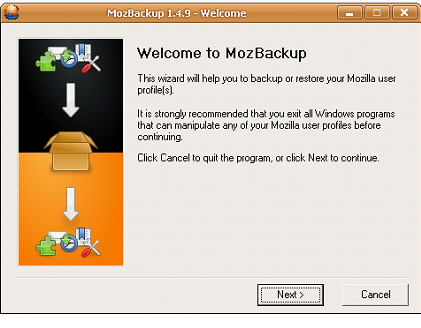
- This software automatically detects the installed browsers on your computer and shows separately in each line. Choose the browser and click Next
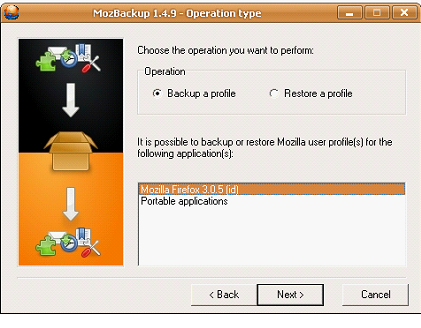
- Now choose the Profile you want to backup and Save Location. Click Next button
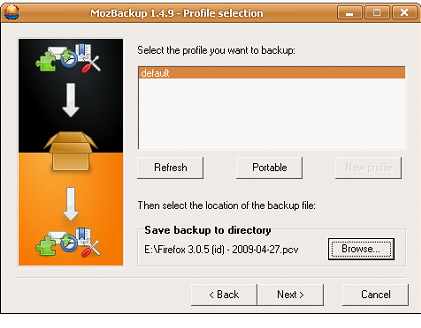
- It will ask you if you want your backup to be password protected or not (depends upon you)
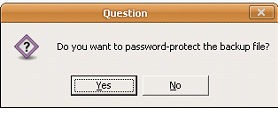
- Now check the options which you want to backup. click Next button
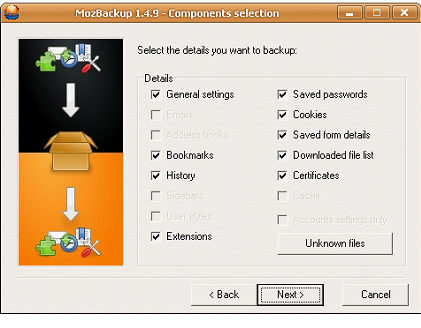
- It will start backing up the profile. When done click on Finish button to complete the process.
To restore the setting, go to step 2 above and select restore a profile, click Next button and navigate to the saved profile file and click next button to start Restoring.
I await
MozBackup 1.5, because this version support for PostBox, Windows (Live) Mail, Google Chrome, Opera and Internet Explorer and support for restore via command line (will be Release Spring 2009)
B. Backup and Restore Using FEBE addon
- Download and install febe-6.1-fx.xpi.
- Before back-up the firefox profile, Set the FEBE option like Backup type and backup destination directory.
- To backup firefox profile click “Tools – FEBE – perform backup/quick backup”
To restore the setting click “Tools – FEBE – restore”





