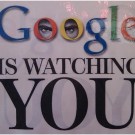How to Hide or Disable Google Buzz on Gmail
If you do not want Google Buzz appear on you Gmail account or you not using the social networking from Google, you can disable it from your Gmail account. To disable Google Buzz from your Gmail account you just need change the Google Buzz setting on the Gmail.
For complete tutorial how to hide or disable Google Buzz on Gmail you can follow the following steps:
- Login to your Gmail
- Click “Settings” on your Gmail account and select the “Buzz” tab to start editing.
- To hide Google Buzz check “Do not show Google Buzz in Gmail” on Buzz choices. Or if You do not use Google Buzz you can disable by clicking “Disable Google Buzz” link.
- Click “Save changes” button to the setting. done
0 Responses