How to Reset HP Laserjet 4200, 4300, 9000, 4250, 4350 and 2400
Tutorial reset for HP Laserjet printer type HP 4200, HP 4300, HP 9000 4250, HP 4350 and HP 2400. The reset methods sixth HP printer almost similar. HP laserjet printer is popular printer for office uses because privides maximum printing speed than inkjet printer. That why the HP laserjet printer is ideal for small and medium businesses uses.
Here the manual reset methods for HP Laserjet 4200, HP Laserjet 4300, HP Laserjet 9000, HP Laserjet 4250, HP Laserjet 4350 and HP Laserjet 2400
Follow these steps to reset the maintenance count on an HP Laserjet 4200, 4300, 9000 4250, 4350, and 2400
- Turn the Printer on.
- Press and hold down the checkmark (Select) button while the memory is counting. The memory starts counting at 000MB immediately after you turn the power on. (Note: on laserjets 4200, 4300, 9000 you can hold down the checkmark button as you turn the power on, then wait for the three LEDs to illuminate. On the laserjets 4250, 4350, and 2400 series you need to wait until you turn the power on and the memory starts counting before you hold the checkmark button.)
- Continue to hold down the checkmark (Select) button until all three LEDs are illuminated.
- Release the checkmark (Select) button.
- Press the up arrow (Navigation) button until the message New Maintenance Kit appears on the control panel display.
- Press the checkmark button once.
- A message New Maintenance will appear in the control panel display and the printer will reset.

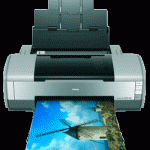



5 Responses to “How to Reset HP Laserjet 4200, 4300, 9000, 4250, 4350 and 2400”
Hewlett Packard (HP) has released its new Colour LaserJet CP3525dn Printer that can handle up to 30 A4 pages per minute.
grate worked first time
It’s important to remember why the printer needs to be reset. Although it is annoying, some parts of the printer should be changed to prevent problems later on down the road.
You have a video clip of this instruction for the Hewlett Packard (HP) 2400..
Hello, I just now broke my brand new laptop and I need to have it fixed today. I’m fresh to the Phoenix area and found this company nearby. I wanted to learn if someone had read about them, the following is their info Computer Guru Consulting, 2942 N 24th St #114, Phoenix, AZ 85016, (602) 903-5666. Any help would be greatly appreciated, thanks!