Add Yahoo Messenger Online Status to Your Blog
You have a Yahoo Messenger ID, and you want to add you YM ID status badge to your blog or add it to your website. You can create your Yahoo Messenger status use animation picture and can be installed easily in your blog in FreeCustomize.com.
FreeCustomize.com is free online status generator and no registration require to create your Yahoo status, just enter the ID and generate the code and embed code in your blog or website.
You can use the following picture to as your Yahoo Messenger online status in your blog.



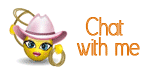


Follow this steps to create yahoo messenger status

- Open http://www.freecustomize.com and select onf of the picture in this website (available more than 20 picture)
- Type your Yaho Messenger ID without @yahoo.com then click “Generate button”
- Copy generated code and add to your blog.
How to add the generated code to your blog ? Follow this tutorial.
Add yahoo Messenger Online status to wordpress
In this tutorial I using wordpress themes with widget ready, if your themes no widget ready you must added the code manually.
- Login to your WordPress blog
- Select Appearance, then click widget
- Add new text widget, then click edit.
- Copy the generated code. Click Save. Open your blog or reload your blog to view online status widget in your blog.
Add yahoo Messenger Online status to Blogspot
- Login to your blogspot. Click layout at blog to be installed YM status.
- Click add new gadget, select html/javascript .
- Copy generated code and save
Update: FreeCustomize.com website is now under construction (under maintenance). Alternative methods to add yahoo online status is using Yahoo OPI, read the tutorial here: Adding Yahoo Messenger Online Status to Website or Blog






7 Responses to “Add Yahoo Messenger Online Status to Your Blog”
Thanks for this tip!
ummm yea the link doesn’t work. When I click on “www.freecustomize.com” it opens up a blank page that just has “it works it works!” on it…????????????? help?????
–Shay <3
@Shay, the Link has dead
I found “Uupss!! Server is Down 🙁 ”
in front of the website
yep..nice article….for yahoo status check you may consider this site also: ymvisble.im
your link is not working, seems like the freecustomize website is not running anymore.
Don’t work now!