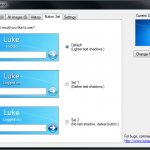Changing Wallpaper Automatically with Wallpaper Changer
If you often change your desktop wallpaper on your computer, maybe this Wallpaper Changer software be useful for you. Wallpaper cangaer can be used on Windows 9X, windows 2K, windows XP and Windows Vista and the image formats supported by this software such as JPEG, PNG, GIF and BMP.
The Wallpaper Changer software can tiled, centered or resized the wallpaper to the desktop screen automatically . This software will analyzing the image and deliver best background and color to your desktop. This software is easy to use wallpaper manager for windows system.
To Use Wallpaper Changer is very easy. To create, save and reload your favorite image collections and make the picture as your desktop background. You can change wallpaper automatically by right clicking by the Wallpaper Changer icon in the systray and then select show. To open or add Wallpaper Changer click open/add button and then select your favorits wallpaper.
Other features of this wallpaper manager is allow user to make the desktop icon transparent so you can view the wallpaper on the desktop without without being disturbed by the desktop icon and without hidden the icon.
Try and download Wallpaper Changer from this link : http://www.wallpaperchanger.de/