How to Stop and Disable Automatic Update on Firefox Browser
By default Firefox enable automatic updates for Installed add-ons (Plugins or Extensions) and Firefox version. When a new or updated version is detected, by default Firefox will automatically download and install the upgrades or updates. This feature is very useful if any new version of installed add-ons (Plugins or Extensions) on Firefox.
But the problem that I often experience is my Firefox crashes after update. This may be due to some updates that are not compatible. This may be caused by some of the downloadable updates are not compatible.
To stop and disable automatic update on Firefox browser you can follow these steps:
- Click tools menu then click Options.
- Open advanced tab then click update sub-tab.
- Untick the check boxes on: Firefox, Add-ons and Search Engines then click Ok.
Alternatively, if you wants Firefox to check for updates, But do not want Firefox to install the update automatically, you can activate automatic update then select radio button of “Ask me what I want to do”

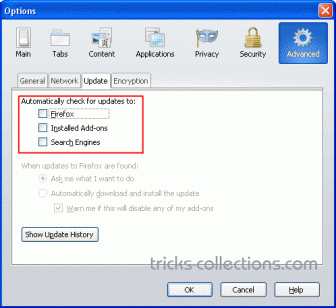



4 Responses to “How to Stop and Disable Automatic Update on Firefox Browser”
How to Stop and Disable Automatic Update on Adobe software?
Thank you very much for this info. My Firefox crushes very often, maybe this is the reason. I will try to disable those updates. Cheers
Hi Fz, will this stop the Firefox 6 “update now” continual pop-up/warning?
It is so annoying and may even contribute to overload crashes on Firefox 5. I am reluctant to disable auto updates in FF5, because I think that there is an automatic compatibility aspect in the auto-update that helps stop some new updates that are known to make crashes (cannot prove this for sure), but it really seems to block automatically the known updates that cause crashes. Ever notice how that gets done automatically with certain updates? It show the ones that are disabled, and those were not done by me! Maybe there is a protection built in to update? Your observations and viewpoint plz. Thanks to my one of my best favorite website. So much to learn from you! Thanks, I wanna be friends plz. How come so long till new page updates?
Be very Leary about updates to firefox if you do not have
Service Pack 2 in WinXP …
You may get a message that it is not compatible or it may install and then
block the browser from working at all.