Reset Canon Pixma Mp150, Mp160, Mp170, Mp180, Mp450 and Mp460 Using Mptool Software
Besides service tool, you can use MPTool software to reset Canon printers MP series. This software support for canon MP150, MP160, MP170, MP180, MP450 and MP460. MPTool is portable software its small, light and with easy to use feature and also its free. Besides reset counter functions this software resetter can be used to read, write and erase EEPROM on the Canon MP supported by this software.
On this software having all function to reset Canon MP150, MP160, MP170, MP180, MP450 and MP460 that is reset waste ink counter and reset ink level on the cartridge. Other excess MPTool, this software can detect printer that installed on computer automatically. Here the features of MPTool software:
Reset Ink Level
Reset ink counter that is resetting ink level (ink meter) cartridge in printer.
- Turn on the printer to reset then run MPTool software
- Click Reset Black on Ink counter to reset ink level black cartridge or click Reset Color to reset ink level on the color cartridge.
Reset waste ink counter
To reset waste ink counter at printers canon pixma MP150, MP160, MP170, MP180, MP450 and MP460 there any 2 choice, that is :
- Start with printer on then run this software
- Click Reset Main (main) to reset waste ink counter and then click Reset Platen button (additional)
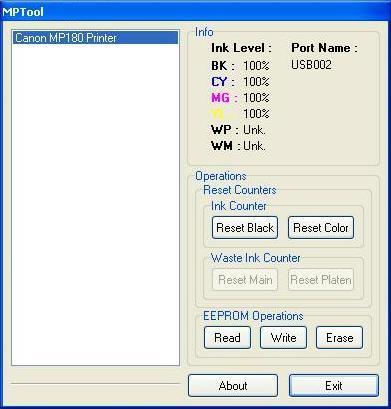
Download MPTool Software support for Canon MP150, MP160, MP170, MP180, MP450, MP460



51 Responses to “Reset Canon Pixma Mp150, Mp160, Mp170, Mp180, Mp450 and Mp460 Using Mptool Software”
Dear Sir:
I need canon mp160 rest program could you
mail to me?
thank you.
roger
Hi roger, you can download mptool software here: http://www.mediafire.com/file/yan3ytvdumt/MPTool.zip
Dear Sir,
I ve HP F370 DeskJet ALL IN ONE. Its Catridge no is 21 & 22. It was working fine but all of a sudden gave this catridge error (ink levels). i tried your restetting procedure. It worked for about 20 pages and again same error is being shown by the system.
Plz Help.
Thanks
Amit
my mp180 has problem. errore uo41. wud yu help me. i try to use mp tools but the software can not run
I would like to have firmware for Canon MP160 that can change the printer cartridge type that will be accepted by the printer. I would like to use BC90 and BC91 cartridges. Any help would be appreciated.
Thank You
thanks 4 your info…
i got the error display E3… am trying to reset 8 tru mptool or manual reset but still the problem exist… is there any way to resolve this problem? ive’d cleaned it already manually the whole printer, assuming there’s a tiny paper jammed… but after ive’d did that, still the E3 problem display… what do i do??
my canon pixma MP198 has a problem E5,. Would you help me to solve this problem and may i know how to reset canon pixma MP198 with E5 problem…thanks hopeing for you’ll reply…
Hi!
Does this program exist for mac ?
thank you
@Dark_Fragor, sorry. this program only availbe in windows version
hello,
i found this answer all over the internet…
IT DOES NOT WORK for canon pixma mp160
i entered the factory mode…and i chose number 4 (not by using pause button- it does not work) but by using the + button then i can choose between 1 and 2…i tried both none works…
so the solution is not valid
that is not the waste ink reset function
salve problema con la stamoante mi esce 27 come deve risolvere?
canon pixma MP 480 = canon pixma MP 486..????
My MP180 was working 3 days ago with no problems, today i tried to print something and all i get is this message U051, looked it up and i can’t understand why it says that if it did work great 3 days ago, could someone help me on this? Also, is it possible to have the scanner working even if i get this mesage(U051) ? Thank you
my printer is mp150 theair is a error (E27) how i resolve this error (alredy clean the waste ink pad) pls.help me
is there any resetter for MP480 ? I can’t use the MPTools here.. thanks
pls…. i need responding MP160 resetter tool
your mptool does not work with my MP160
Thanks guys the reset program worked, thanks for the link.
I can now save a bit of cash and refill myself
Please Send Me Canon Mixma Mp180 Tool Sosftware
@Anant, you can download the software from link download or from download page above
I have installed new cartridges in my MP150 printer. The cartridges are replacement cartridges bought from ebay. But the printer is showing an error message that it cannot recognised the cartridges ( black and color both ). I did use the MPtool but it does not do anything and just shows ” Read info… ” . Is there any specific way to run the software ? Please help me out, I am in real urgent need of a solution. Thank you very much in advance.
hello I have canon pixma MP 180 printer , now getting scanner error , I tried MP tool …but as soon as I open that tool …it says read info …but not going further ….is there any other solution to get rid of this problem , please help.
@Ravi Kumar, I think any problem on your printer hardware. MPTool can not fixed your problem because the software only be used to reset the counter(ink counter and ink level) on the printer
pls help me my canon mx328 display error B200, pls email me.
hi
i am having canon pixma mp180 printer model.due to the catridge is not there entirely i am getting alarm led blinking so i could not proceed for scanning and copying .can i make it up by disabling printer all i need is now scanner to be worked pls help me dear friends give me some idea……
Thanks in advance
Jovin
Dear Sir or Madam
I have canon pixima mp480 printer. I wonder whether your driver update (fix canon printer now!!!) would solve the problem of low ink level after refilling my cartridge. If it can I am going to register immediately and pay the fees. If it cannot is there any other soft ware that can do the job. Your prompt response is would be highly appreciated.
this dont work for me
i have canon mp160. i already download MPTool and success install into my computer. when i reset the black ink it is success level indicator 100%. then i reset the the color ink and success the ink color level 100% but the black ink become 0%. the waste ink counter was freeze. any one can help me?
i have mp180 i was downloaded mptool and install my system its showing read info but not responding after that so how can i reset inklevel any idea pls help me
@arumugam, you must reset manually your printer before using this software. MPTool support for your Canon printer model
i also already download the software but all the ink level showing unknown. i cannot click any button of the software
For arumugam :
For MP180 reset like this (i use this metod for my MP180);
It will see cartridges full, even on unknown cartridges :
1.Disconnect USB and the power cable
2.Hold down Power button
3.Reconnect the power cable (still holding down power button)
4.With the power button still down, press twice the Cancel/Stop red button
5.Release the power button
6.The printer is now in factory mode (wait about 30 seconds until it says Canon idle or just Idle)
7.Press the + button (next to the OK button) until it says Shipping Mode 1, or Shipping Mode 3, depending of model
8.Press the OK Button
9.Now with it displaying Without Cleaning, press OK and then the power button
10.A test page should print (or simulate it if is no ink in cartridge), and wait until finish print; take care to be paper in printer (if not will be forced to remake steps 1-9)
11.Now open cover
12.Disconnect the power again
13.Take both cartridges out like normal
14.Close cover (with cartridges out from printer)
15.Reconnect power cable ((with cartridges still out from printer)
16.Press power button
17.Select language, it will ask to install cartridges
18.Reinstall cartridges and close the cover
After these operations, the printer will show the print cartridges full, like brand new.
This type of reset should be done after every refill (even it will not be necessary, i recommend to do this).
does not work….after 6.
try to press the Cancel/Stop red button at 6.
mp tool not working
my printer is canon pixma MX300 im using a refilled ink cartridge. the first time i use it there is no problem but the ink counter still showing ink low. my printer cant scan and print now.
Solution to reset the ink level for Canon MX300…!!!
1. Disconnect the power cable
2. Connect it while holding down the power button
3. With the power button still down, press twice the “Cancel/Stop” red button
4. Release the power button
5. The printes turns into a kind of factory mode…(wait for about 10 seconds, utils it says “Idle”)
6. Press the “>” (next to the “OK” button) once.”Shipping Mode 3″
7. Press the “OK” button.
8. Press “OK” again for “Without cleaning”
9. A test page will print..
10. Open the cover, like you are about to change the cartridges.
11. Disconnect the power cable again.
12. Take out both cartridges.
13. Close the cover.
14. Connect the power cable once again.
15. Turn the printer on.
16. Now just put the cartridges back…
It works right for me…
@tres, You may need to reset the ink leve your printer. Read the tutorial here: Reset Ink Level for Canon MX300
i have MP180 printer. i run this MPTOOL software and than the printer cannot recognize the old cartridges. (U140 error) Than i made manual reset (like this 16 steps) but the printer doesn’t work. The software of printer says: PG70 and CL70 cartridge is recquired. Please help me!!!
I have canon MP160. I already download MPTool and success install into my computer. When i reset the black ink it is success level indicator 100%. then i reset the the color ink and success the ink color level 100% but the black ink become 0%. The waste ink counter NOT RESPONS. Did i reset MP 160 like MP180 reset.
Ovidiu’s instructions worked for me on MP180 when I added “try to press the Cancel/Stop red button at 6.”
MP170 (5b00) Ink Tank Full Error Reset
1,power off.
2,hold stop/reset ,hold ON/OFF
2,release stop/reset, push stop/reset twice, quickly, then release ON/OFF
3,wait untill LCD display shows “Canon Idle”,then push stop/reset four times, quickly
4,then push power twice, quickly
5,power off and power on.
i have problem with my canon pixma MP460 error 5B00, how to solve the problem?
Cannon mp180 error uo51. Tried 18 steps – Ovidiu- still not working.
what to do? Next time buy hp…..
I would really like for someone to help
Thanks for quick response.
What do with MP150?
this is all crap, it will not work…..
thank you for this solution, could not use my printer for 3 days and one repair shop i rang told me to throw it away and buy a £30 one, cheers
how to reset ink level on mp250
I tried the re-set as suggested by Ovidiu on 20th December 2010, and all went as he describes, but at the end I still have the U140 error reading against the black cartidge. Both cartidges are refilled: the black is a 50 size and the colour a 40. I can’t get the MPtool app to read the printer, so that isn’t any use either. Any more suggestions?
tried reset by ovidiu….worked great for me….so far.
I’ve used the 18 steps for reseting, everything was all right… but to the next day, my canon MP180 it’s non-responding, only the ambar light, and worsening… the 18 steps DOESN´T WORK, i cant start even… Please HELP.. Thanks!